What’s new at Inera and around the industry
April 2019 Newsletter
Spring has sprung, the grass is riz, and this is where the Inera news is …
Save the date for XUG 2019!
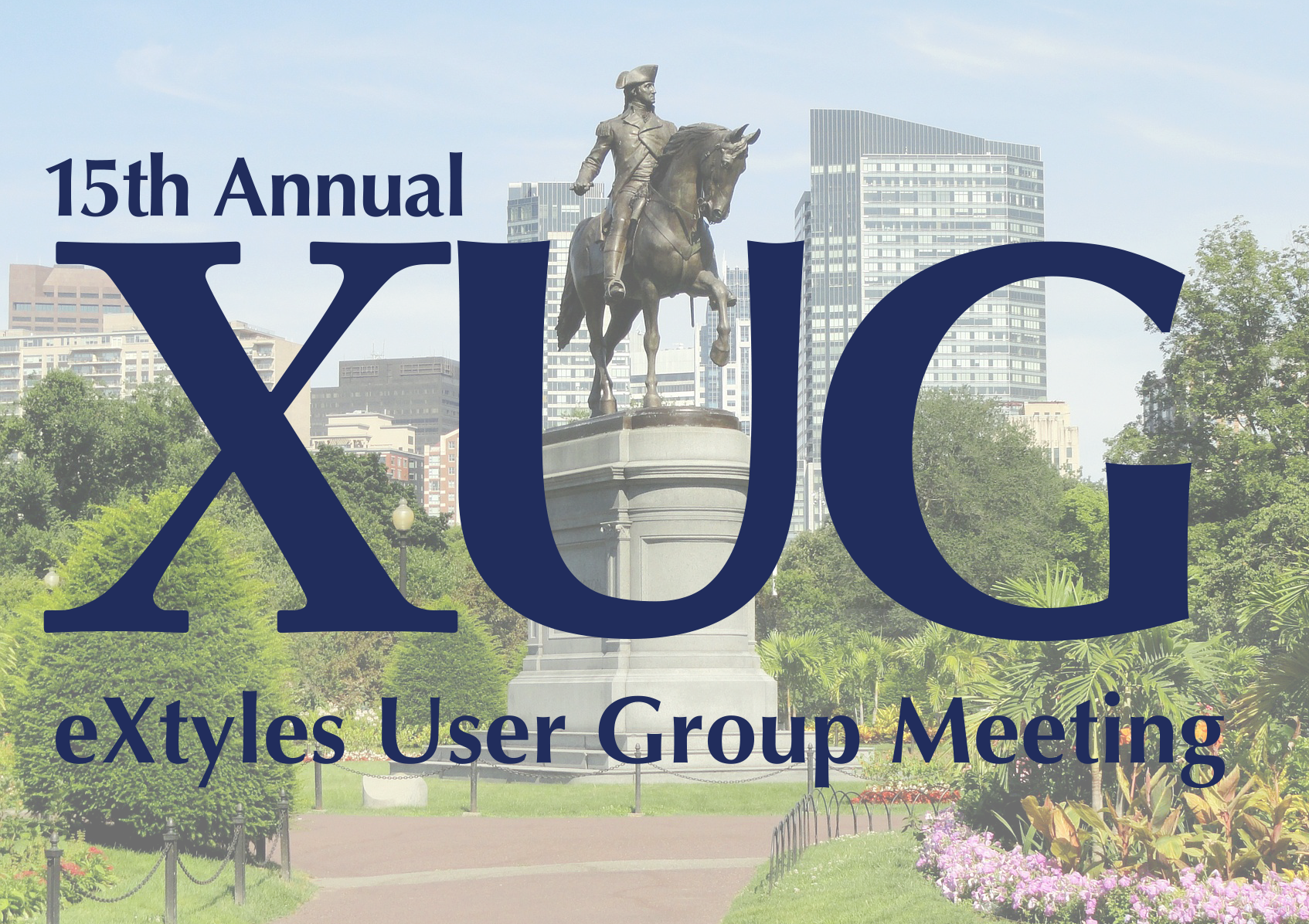 We’ll be gathering at the Revere Hotel in downtown Boston on Thursday, November 7, for the 15th annual eXtyles User Group Meeting.
We’ll be gathering at the Revere Hotel in downtown Boston on Thursday, November 7, for the 15th annual eXtyles User Group Meeting.
If you’ve been to XUG before, you know why we’re already excited. If you’ve never been to XUG, here’s a taste of what you’ve been missing—we hope you’ll join us this year!
Spotlight on eXtyles ORCID Integration Suite
In the next few Newsletter issues, we’ll be shining a spotlight on specific eXtyles features and tools. First up: a new video demonstrating the eXtyles ORCID Integration Suite!
In a typical journal workflow, authenticated ORCID iDs are collected from authors via online submission systems and supplied to publishers in XML transmittal files. At some point later in the workflow, the author names in the Word file (which is usually the authoritative source) and the ORCID iDs in the transmittal file must be synchronized and merged to create the author list, including ORCID iDs, in the final XML file.
That comparison and synchronization are often done through manual copy-and-paste—a time-consuming and error-prone process that also invalidates ORCID authentication. We developed eXtyles ORCID Integration to give publishers a better alternative, one that automatically and accurately matches names and preserves authentication while reporting any discrepancies. This video shows you exactly how it works!
JATS 1.2 is here!
Version 1.2 of the Journal Article Tag Suite standard (ANSI/NISO Z39.96-2019) is now available.
The official standard is available from NISO.
Documentation and schemas are hosted on the NCBI site. That’s also where you’ll find the Change Report documenting what’s new in JATS 1.2, as well as the three tag libraries: Archiving, Publishing, and Authoring.
Comments and suggestions, which will be considered for future versions under NISO’s continuous maintenance process, can be submitted through NISO’s Public Comment area.
Inera went to ACES!
Our Marketing Associate, Jo Ripoll (@jo_ripoll), attended the Annual Conference of ACES: The Society for Editing in Providence, RI, in March. This was Inera’s first time as an ACES exhibitor and sponsor, and we’re delighted to have joined this amalgamation of editors! Held every year since 1997, the ever-growing ACES conference had 827 attendees this year. We asked Jo for her thoughts on the experience:
 This was one of the best first-conference experiences I could have asked for. The ACES attendees and organizers were a friendly, welcoming group who showed great interest in learning about the products and programs all the exhibitors had to offer. Adding board games to the opening night reception was an inspired choice (what word-lover doesn’t love Scrabble?)! I was able to touch base with some of our eXtyles customers as well as talk to a multitude of attendees about our sister product Edifix.
This was one of the best first-conference experiences I could have asked for. The ACES attendees and organizers were a friendly, welcoming group who showed great interest in learning about the products and programs all the exhibitors had to offer. Adding board games to the opening night reception was an inspired choice (what word-lover doesn’t love Scrabble?)! I was able to touch base with some of our eXtyles customers as well as talk to a multitude of attendees about our sister product Edifix.
The 50+ sessions featured engaging speakers with heaps of useful information. It was fantastic to see the steps that all kinds of editors are taking to embrace inclusive language and diversity, as well as the discussions (and debates) about style guides, editing difficult topics, and everything in between that took place both during sessions and on Twitter.
ACES (@copyeditors) has created such a great community on Twitter that even members who weren’t able to attend could still gain insight through the live tweets and conversations, not just between attendees but also among those following the conference from home.
Curious? Head over to Twitter to read through the conference hashtag, #ACES2019, and explore the wide range of session hashtags! Jo recommends #ACESEditSober, #ACESStylejam, #ACESUnconsciousBias, and #ACESMarketingCE for a start.
In the <News/>
On the Inera blog, we follow up last month’s “What Is an eXtyles Build, Anyway?” with a new post explaining how we manage our eXtyles Test Suite.
Find Inera at upcoming conferences
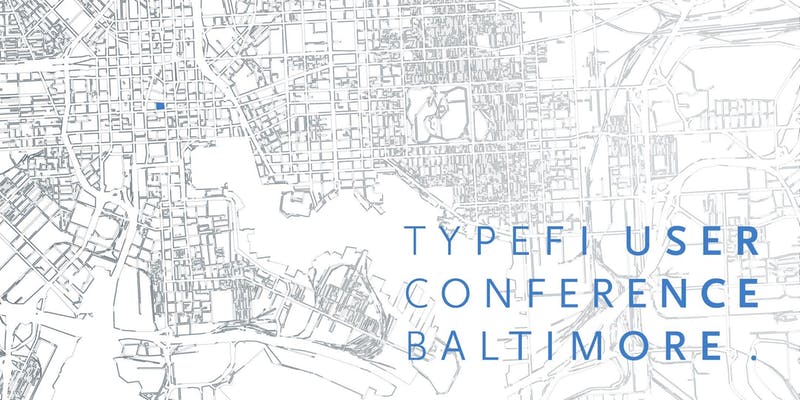 ► Typefi User Conference 2019
► Typefi User Conference 2019
Baltimore, MD, May 2 & 3
Inera CEO Bruce Rosenblum and Senior Solutions Consultant Robin Dunford will be attending this year’s Typefi User Conference. Bruce will be speaking at the Standards Publishing workshop on May 2 and will present during the Lightning Session on May 3.
 ► 2019 CSE Annual Meeting
► 2019 CSE Annual Meeting
Columbus, OH, May 4-7
Director of Business Development Elizabeth Blake and Marketing Associate Jo Ripoll will be exhibiting at the 2019 meeting of the Council of Science Editors, where Inera is also sponsoring the Scholarship Program. Find us at Booth 18!
You’ll also find Liz on the faculty of the Short Course for Manuscript Editors!
 ► JATS-Con 2019
► JATS-Con 2019
Cambridge, UK, May 20 & 21
Robin Dunford will represent Inera at this year’s JATS-Con.
 ► SSP Annual Meeting 2019
► SSP Annual Meeting 2019
San Diego, CA, June 29-31
Elizabeth Blake and Marketing Manager Sylvia Izzo Hunter will represent Inera at the 2019 SSP Annual Meeting. Inera is also a sponsor of the SSP Fellowship Program. Find us at Booth 206!
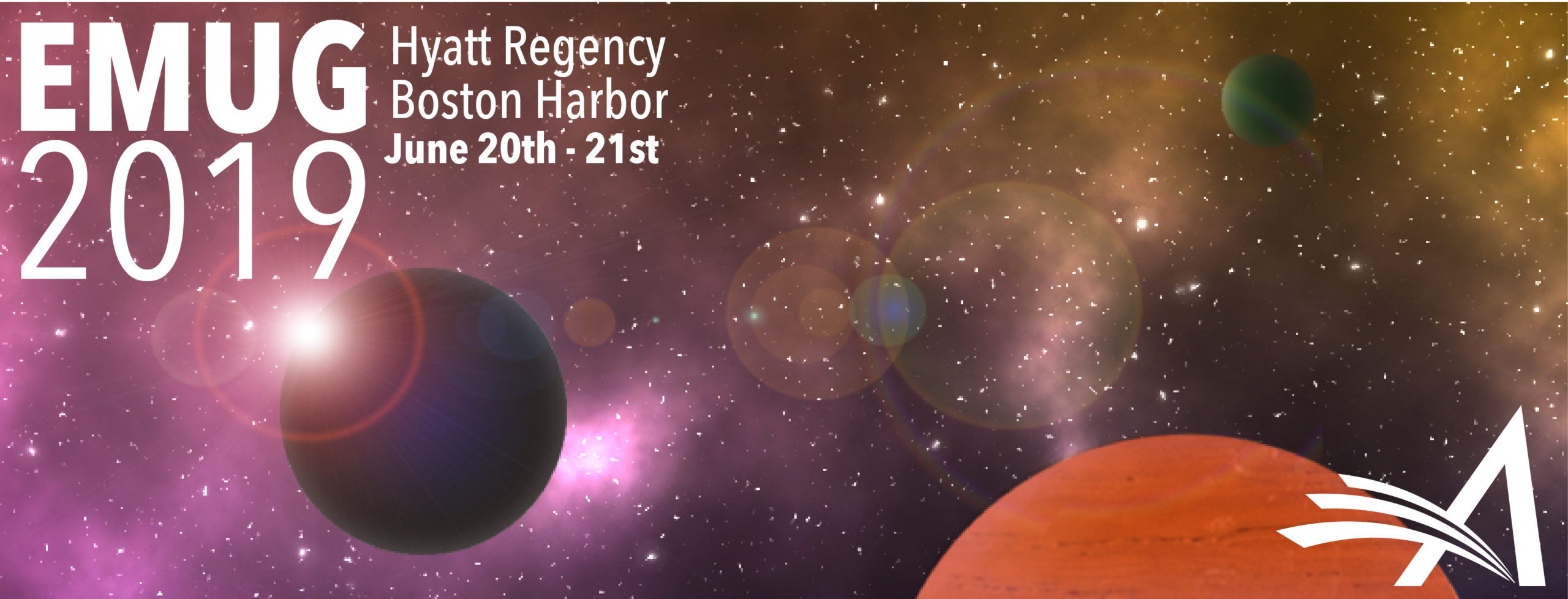 ► EMUG 2019
► EMUG 2019
Boston, MA, June 20 & 21
Representatives from Inera will be attending the 17th annual Editorial Manager and ProduXion Manager User Group Meeting.
Attending one of these events? We’d love to see you! Please contact us if you’d like to schedule a meeting.
Working with Word
Word Tip: Creating responsive tables in Word
Have you ever enlarged the font in a table and found that as soon as you do, some or all of the text disappears? If so, you’ve seen what happens when a Word user doesn’t use responsive tables!
What Happened? You’re editing away in your Word file, and you run into a large table filled with very tiny text. No problem, you say to yourself; I’ll just make the text bigger, so it’s easier to read! So you select the whole table and change the font size … and suddenly almost all the text is gone!
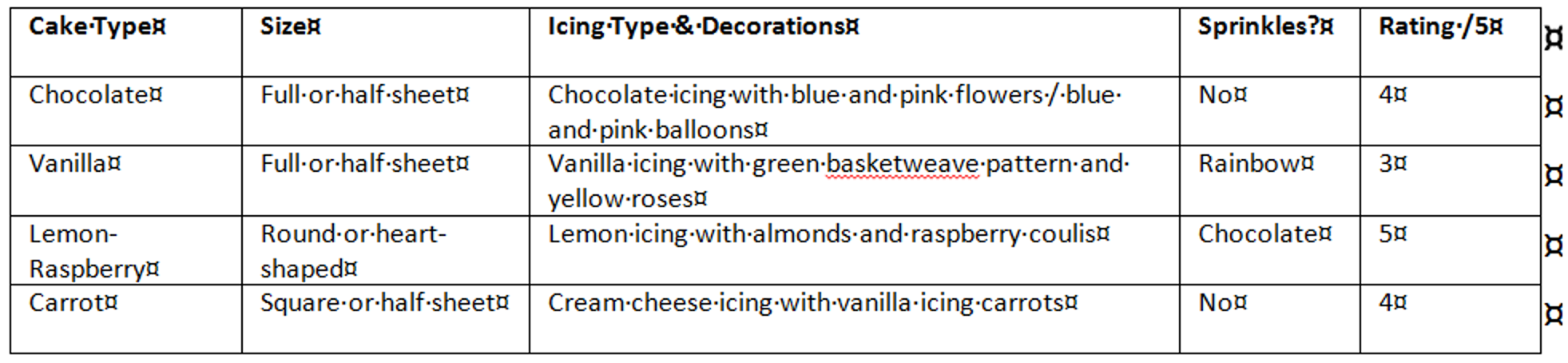
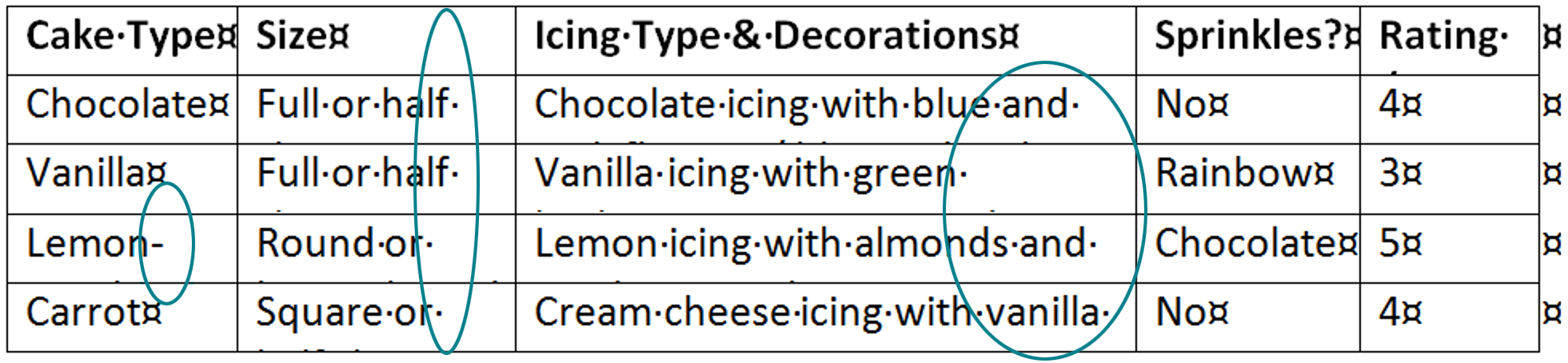
Why Did This Happen? At some point, someone set up row height parameters for the table, using “Exactly” rather than “At Least” when specifying row height. This means the table is not responsive. When you increase the font size or add more content to a table cell, a responsive table will adapt by expanding to fit; a non-responsive table can’t adapt, and instead you’ll see less and less of the content in each cell as that content gets bigger.
How Do I Fix It? Select your whole table, just as you did when you wanted to change the font size. Then use Table Tools > Layout > Properties > Row to either remove the row height parameter or change the specified row height from “Exactly” to “At Least”.
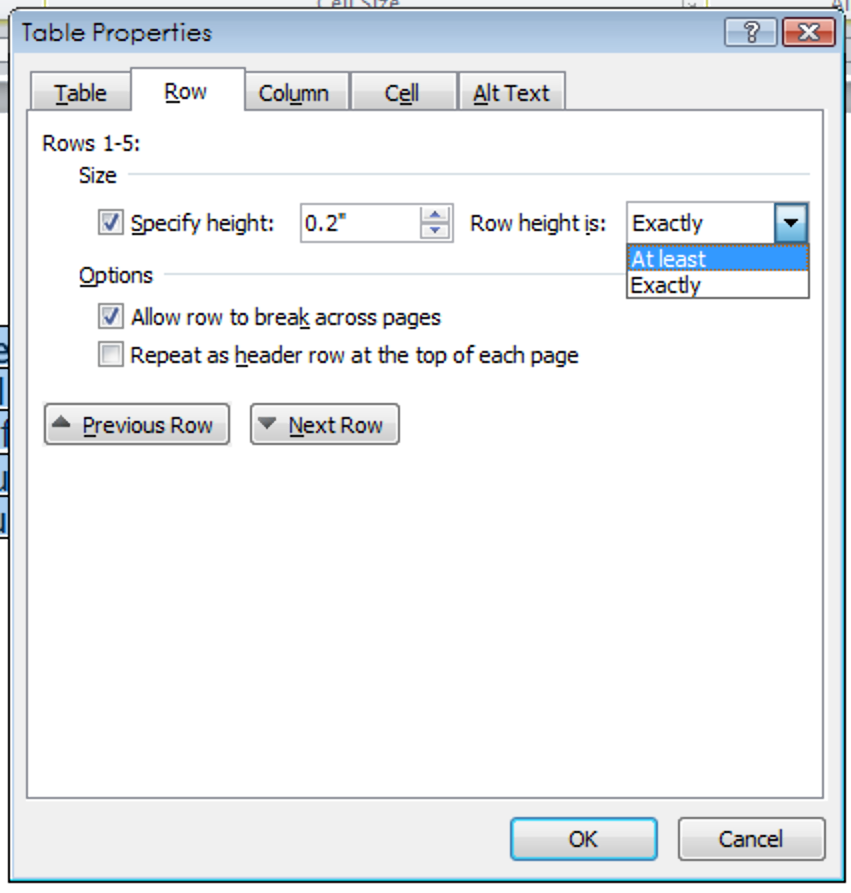
Once you click OK, you should see the row height adjust! (Note: You can also, of course, adjust the width of the table columns as necessary.)
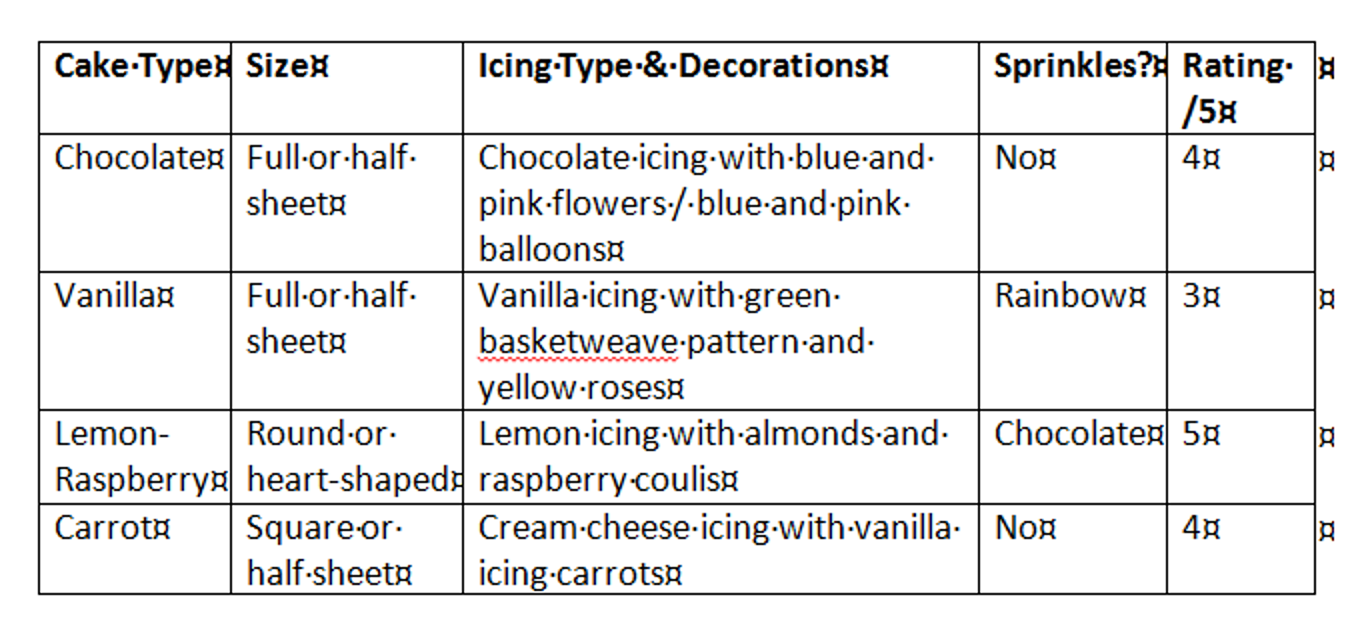
Have an intractable Word problem you’d love to solve? Have a clever tip to share? Send it to us at [email protected]!
