What’s new at Inera and around the industry
October 2019 Newsletter
From Frankfurt to Boston, it’s the October 2019 newsletter!
#XUGXV is almost here!
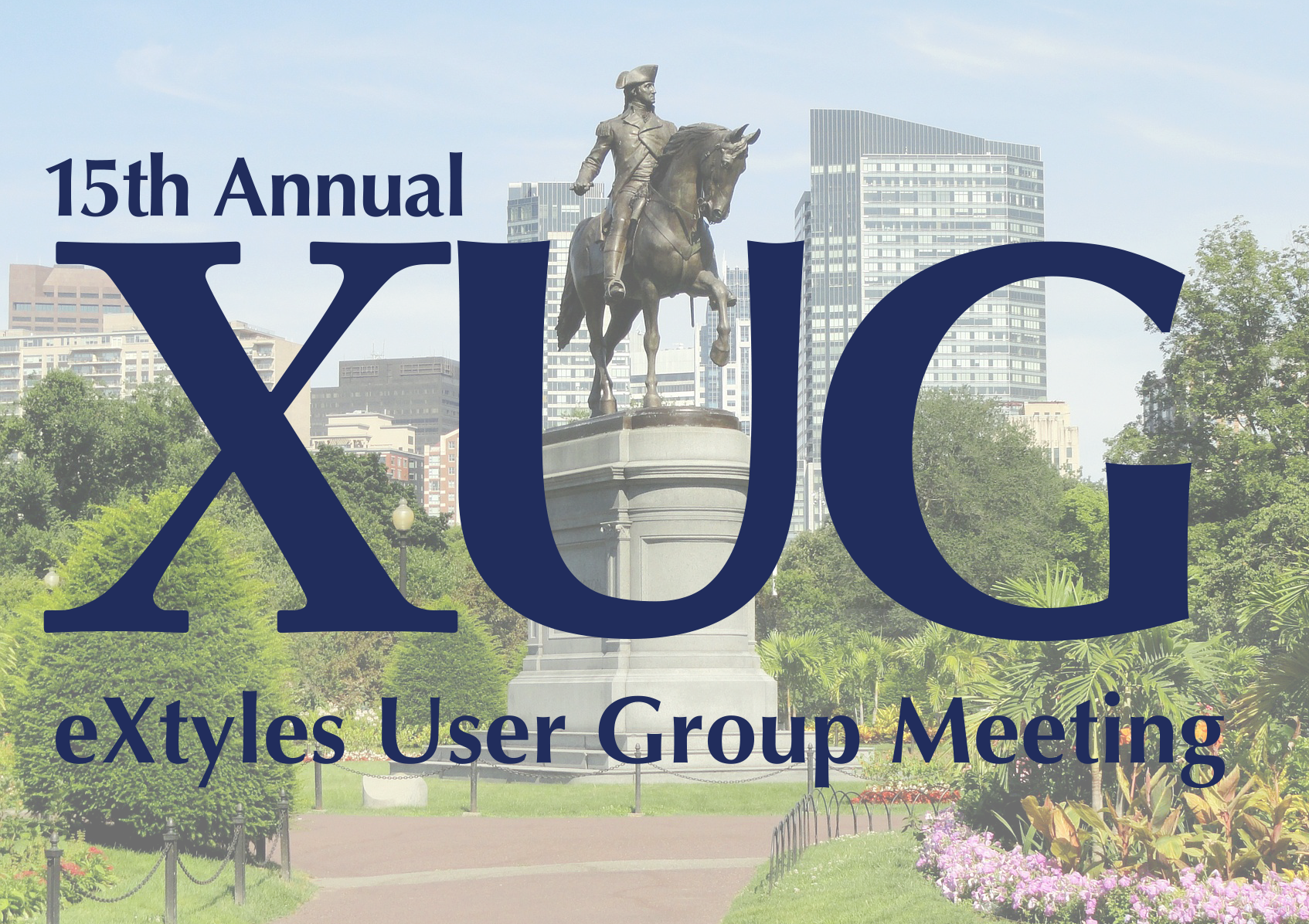 Our 15th annual eXtyles User Group meeting is happening in just 15 days! We’re excited about our agenda, and we think you will be too.
Our 15th annual eXtyles User Group meeting is happening in just 15 days! We’re excited about our agenda, and we think you will be too.
Guest speaker spotlight: Our panel discussion, “Approaching 20 years of eXtyles,” will feature four of our longest-standing eXtyles users: Monica Mungle from JAMA Network, Rob O’Donnell from Rockefeller University Press, Margaret Perkins from the New England Journal of Medicine, and Christina Hampton from the CFA Institute. How have their organizations, their workflows, and the ways they use eXtyles evolved over the past two decades, and what changes do they anticipate in the next 3 to 5 years?
If you haven’t registered yet, now’s your chance: Registration closes on Friday, November 1, so head over to the XUG Registration page to let us know you’re coming.
Still undecided? Here’s how attending XUG benefits you!
eXtyles customer spotlight
 Welcome aboard to our newest customer, the Connecticut Secretary of the State!
Welcome aboard to our newest customer, the Connecticut Secretary of the State!
The Secretary of the State is designated by the Constitution and General Statutes of Connecticut as the official keeper of a wide array of public records and documents. A vital source of information on businesses, commercial lenders, elections, legislation, regulations and other areas, the SOTS responds to more than 600,000 information requests each year. It also publishes and distributes the State Register and Manual and other publications.
Learn more from Publications Division Manager Kristin Karr about how SOTS is using eXtyles in their workflow during the Complex Content concurrent session at XUG 2019!
Inera at #FBM19
Our Frankfurt Book Fair team this year was Elizabeth Blake and Robin Dunford. After a busy week in the Inera booth, we asked them to share their meeting highlights:
 Robin’s talk at the Business
Robin’s talk at the Business
& Info stage, “Single-Source Publishing: from Word to XML and Beyond,” featured eXtyles Arc and drew a big crowd as well as lots of traffic to the Inera stand. Our favorite reaction: “It can’t be that easy!” (It can! Contact us to learn more.)- As long-time partners in the development of manuscript handling tools with Aries Systems, we were excited to see their new LiXuid Manuscript interface in action during live demos—including the “Enrich references using Edifix” feature!
- We were interested to hear first-hand what’s coming up at the first NISO Plus conference (February 23-25 in Baltimore): big-picture presentations followed by group discussions to generate ideas for tackling specific projects. We encourage our standards and standards-adjacent customers and partners to check it out!
In the <News/>
See how eXtyles reference checking saves time within Editorial Manager in this blog post from our friends at Aries Systems!
Find Inera at upcoming conferences
 ► EEMUG 2020
► EEMUG 2020
London, UK, January 23–24
Look for Robin Dunford at this year’s European Editorial Manager User Group meeting.
*
Attending this event? We’d love to see you—please contact us if you’d like to schedule a meeting.
Working with Word
Word Tip: A taskbar icon for every Word file in Windows 2010
In versions before Windows 10, the Windows Taskbar showed an icon for every open Word file, which could make for a crowded taskbar but also made switching between Word files quick and easy. Windows 10, however, gives each program just one taskbar icon.
While some users may find this a pleasantly uncluttered experience, others miss the convenience of easily clicking from Word file to Word file, and would happily sacrifice the minimalist aesthetic to get that feature back. If that’s you, here’s what to do:
- Right-click any empty space on the Taskbar (make sure it really is an empty space, and not an icon!) to bring up a Windows Context menu.
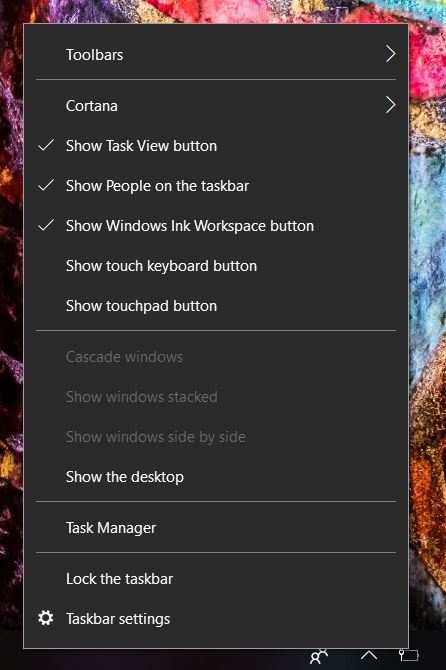
- Choose Taskbar Settings to display the Taskbar portion of the Settings window.
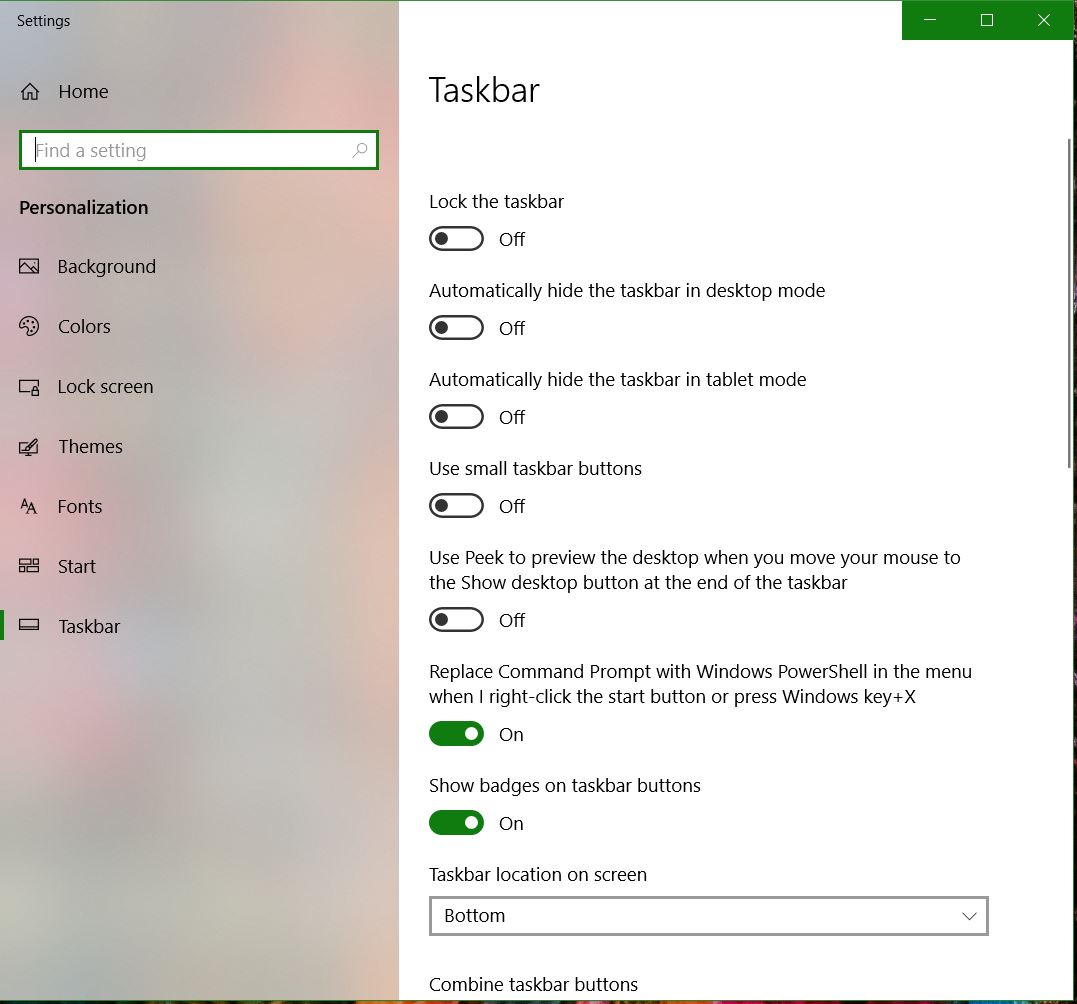
- Find the control for Combine taskbar buttons
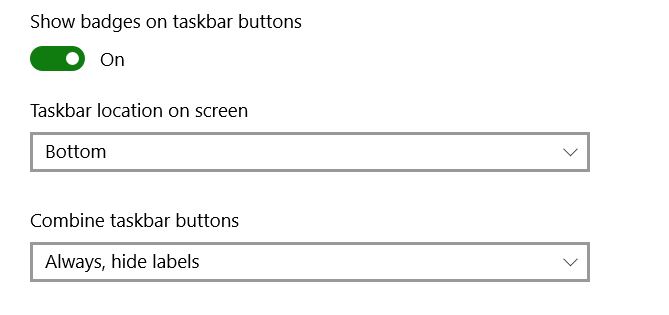 and set it, depending on your preference, to Never or When taskbar is full.
and set it, depending on your preference, to Never or When taskbar is full.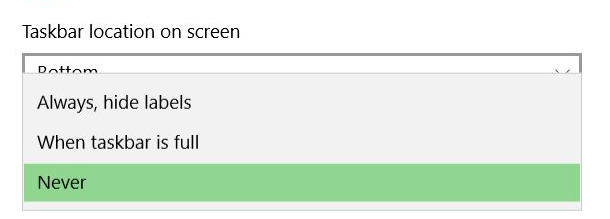
- Close the Settings window.
Have an intractable Word problem you’d love to solve? Have a clever tip to share? Send it to us at [email protected] (subject line: Word Tips)!
