What’s new at Inera and around the industry
May 2018 Newsletter
Our report from JATS-Con 2018, the latest on NCBI’s API key requirements, and more in the May 2018 Newsletter!
Save the date: Put XUG on your calendar!
 Save November 8, 2018, for XUG re-imagined. Please consider sharing some unique, challenging, surprising, or innovative aspect of your use of eXtyles or Edifix in a 5- to 10-minute presentation. To suggest your user story for the agenda, please contact Elizabeth Blake!
Save November 8, 2018, for XUG re-imagined. Please consider sharing some unique, challenging, surprising, or innovative aspect of your use of eXtyles or Edifix in a 5- to 10-minute presentation. To suggest your user story for the agenda, please contact Elizabeth Blake!
Stay tuned for more XUG details over the summer!
PubMed news
► Update: MathML at PubMed
On June 1, 2018, PubMed will start displaying formulas in citation titles, abstracts, and keywords when MathML is provided. This is an update to their current practice of substituting “[Formula: see text]” when formulas appear.
eXtyles and Edifix have been updated to detect MathML that will appear in PubMed records. However, because many of our customers’ workflows don’t support MathML, and because converting MathML into MathType for Word poses significant development challenges, our software will follow the current PubMed protocol of substituting “[Formula: see text]” for PubMed records that have MathML when PubMed Reference Correction is run.
► Update: NCBI’s API Keys
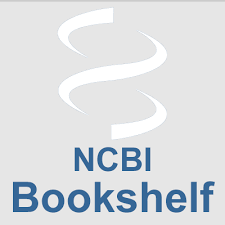 Late last year NCBI announced that access to the E-Utilities—including the utility used for eXtyles PubMed Linking and Correction—would require an API key starting May 1, 2018. NCBI’s April 19 update revises the original plan based on user feedback:
Late last year NCBI announced that access to the E-Utilities—including the utility used for eXtyles PubMed Linking and Correction—would require an API key starting May 1, 2018. NCBI’s April 19 update revises the original plan based on user feedback:
- API keys will not be activated before September 1, 2018.
- Once the final date is set, a notice period of at least 90 days will precede activation.
- NCBI has created a sandbox environment to allow complete testing of API keys prior to the activation date.
- NCBI will soon announce several one-hour testing periods before the go-live date when the live site will require API keys.
Our Development Team has been in direct contact with NCBI about our questions and concerns. Once the final technical issues are resolved, we will complete our implementation, put the code through testing, and then make patches available to customers well in advance of the activation date. Along with those patches, we will include instructions to obtain and configure one or more API Keys for your eXtyles installation.
JATS-Con quick picks for eXtyles users
 Inera’s Bruce Rosenblum and Joni Dames were at JATS-Con 2018 in Bethesda, MD, last month. For the full JATS-Con experience, watch this space: we’ll let you know when this year’s full proceedings (including video!) are on NCBI Bookshelf. (See here for past JATS-Con Proceedings.) Meanwhile, here’s what we think you should know:
Inera’s Bruce Rosenblum and Joni Dames were at JATS-Con 2018 in Bethesda, MD, last month. For the full JATS-Con experience, watch this space: we’ll let you know when this year’s full proceedings (including video!) are on NCBI Bookshelf. (See here for past JATS-Con Proceedings.) Meanwhile, here’s what we think you should know:
- The Best Practices panel was full of sound advice for JATS users, such as:
- Remember that the goal of JATS is to preserve intellectual content and capture its structural and semantic components, regardless of what order these appear in or how they’re displayed.
- Rather than creating a custom JATS-based DTD, the panelists recommend enforcing your additional rules with Schematron, so that your JATS XML can be used as-is by others. In fact, just about any XML-related workflow can be improved by adding Schematron!
- “Best practices” groups for tagging in JATS are being formed, with the goal of helping to describe common ways of tagging objects and parts of documents to ensure that they are reusable and interoperable.
- If you have content in JSTOR, you’ll want to check out Jonathan Ponder’s talk on using JATS to harmonize JSTOR’s metadata capture.
- If you have, or would like to have, content in NCBI Bookshelf, Stacy Lathrop’s presentation about what is involved in getting XML accepted into Bookshelf will give you a great overview of Bookshelf and the requirements for having your XML hosted there.
- We learned some new things about how best to use JATS attributes in producing accessible content from Evan Owens’s mini tagging tutorial. Stay tuned for links!
Inera staff spotlight
 We’re delighted to announce that our Director of Business Development, Elizabeth Blake, has been honored by the Council of Science Editors with a 2018 Distinguished Service Award! This award is given to honor people who have worked diligently to further scientific communication and who have made significant contributions to CSE; in Liz’s case, the Distinguished Service Award recognizes her work on the faculty of the Short Course for Manuscript Editors and her dedication to keeping the course up to date with evolving tools and technologies.
We’re delighted to announce that our Director of Business Development, Elizabeth Blake, has been honored by the Council of Science Editors with a 2018 Distinguished Service Award! This award is given to honor people who have worked diligently to further scientific communication and who have made significant contributions to CSE; in Liz’s case, the Distinguished Service Award recognizes her work on the faculty of the Short Course for Manuscript Editors and her dedication to keeping the course up to date with evolving tools and technologies.
Now online: STS XML samples
Thinking about adopting NISO STS for the standards you publish? You’ll want to review the newly posted STS XML sample files, now available here. The samples include the downloadable ANSI/NISO STS standard in STS XML, created for the working group by Inera!
On the blog
On the Inera blog, we explain why NISO STS is a better choice than DITA for working with standards and dig into the details of our amazing Journal Database, used by both eXtyles and Edifix in processing journal references.
Find Inera at upcoming conferences
► Society for Scholarly Publishing Annual Meeting
Chicago, IL, 30 May–1 June
Inera’s Elizabeth Blake, Bruce Rosenblum, and Sylvia Izzo Hunter will be attending this special 40th anniversary edition of the SSP Annual Meeting, and Bruce will be co-chairing a session with Christine Orr of Ringgold titled “Metadata and Persistent Identifiers through the Research and Publication Cycle.” We’re excited to announce that this session has also been chosen for SSP’s second annual Virtual Meeting track!
Attending SSP? We’d love to see you! Please contact us if you’d like to schedule a meeting.
Working with Word
Word Tip: Decimal-align numbers in a table
You have a table full of data, represented by numbers with varying numbers of digits. How do make them all align correctly, so that readers can easily see what’s up?
First, make sure you have your Ruler showing!
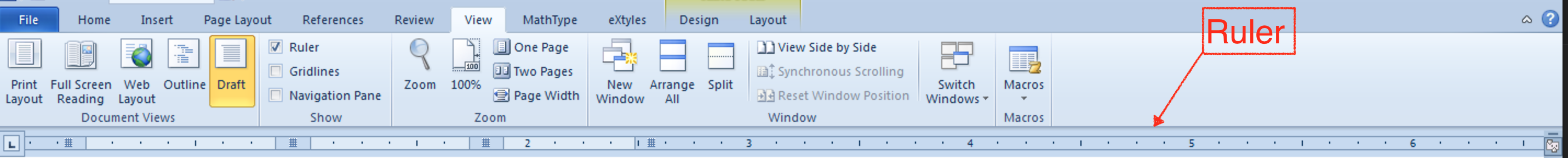
If you don’t see the Ruler across the top of your Word screen, click the View Ruler icon at the top of the vertical scrollbar:
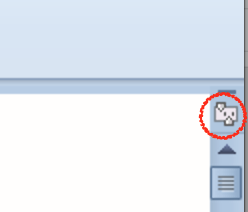
Alternatively, you can go to the View tab and check the Ruler box.
Once the Ruler is showing, select the table cells you want to decimal-align and look at the little black L in the top left-hand corner of your screen (at the other end of the Ruler):
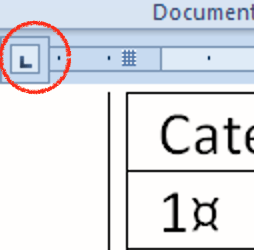
This is the Tab indicator, and by default shows a left tab (the little L). By clicking on this button, you can toggle through other types of tab:
the Center tab (an inverted T-bar),
![]()
the Right tab (a backwards L),
![]()
and the Decimal tab (an inverted T-bar with a dot):
![]()
Once you get to the Decimal tab, go back to your Ruler and click at the point where you want the decimals to align.
That’s it! An inverted T-bar with dot will appear on the ruler, and the content in the selected table cells should now be aligned on the decimal. (If you don’t like how it turned out, click and drag the tab indicator on the Ruler until you do.)
Have an intractable Word problem you’d love to solve? Have a clever tip to share? Send it to us at [email protected]!
