What’s new at Inera and around the industry
March 2019 newsletter
Spring forward into conference season with conference news, partner news, Support news, and more!
NISO + NFAIS
Last month the National Information Standards Organization (NISO) and National Federation of Advanced Information Services (NFAIS) announced a planned merger, to take place in summer 2019 pending approval from NFAIS members. Together, these two organizations have more than 250 members, including libraries, publishers, and information services providers.
NISO’s Executive Director, Todd Carpenter, writes that “More people from diverse sectors of our industry will have the opportunity to engage in both the networking hub activities NFAIS traditionally led, as well as in the technical work that has been NISO’s focus.”
As long-time members of and collaborators with NISO, we’re excited to see what this new step brings! For more information, check out this Scholarly Kitchen post.
In the <News/>
On the Inera blog, we answer the question, “What is an eXtyles build, anyway?”
And in our latest “explainer” post, we tackle the differences between ISOSTS and NISO STS for standards publications.
From the Support team
For eXtyles customers who use a hardware key (i.e., a USB dongle), you should periodically update your HASP drivers. If you have recently experienced problems installing eXtyles with a HASP key, we urge you to install the most recent update as soon as possible.
Instructions for updating can be found in this new FAQ.
Questions? Please contact us at [email protected]!
Find Inera at upcoming conferences
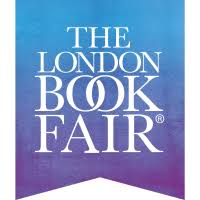 ► London Book Fair 2019
► London Book Fair 2019
London, UK, March 12-14
Our Senior Solutions Consultant, Robin Dunford, will be at this year’s London Book Fair on Wednesday, March 13.
 ► ACES 2019
► ACES 2019
Providence, RI, March 28-30
Our Marketing Assistant, Jo Ripoll, will represent Inera at the 2019 conference of ACES: The Society for Editing in Providence. We’re excited to be a first-time sponsor!
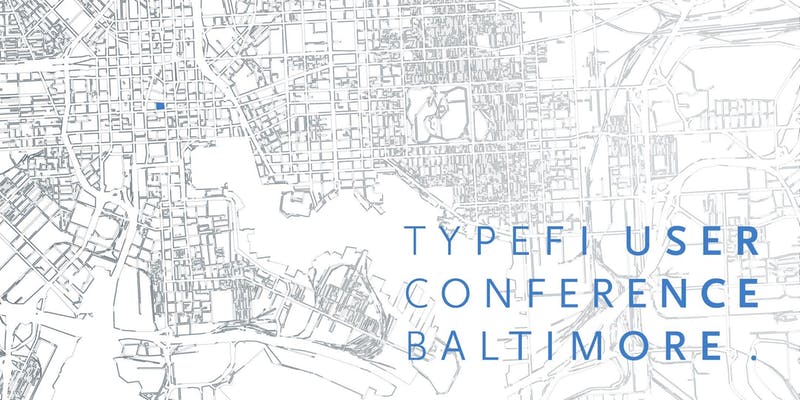 ► Typefi User Conference 2019
► Typefi User Conference 2019
Baltimore, MD, May 2 & 3
Inera CEO Bruce Rosenblum will be speaking at the Standards Publishing workshop on May 2 and will present during the Lightning Session on May 3.
 ► 2019 CSE Annual Meeting
► 2019 CSE Annual Meeting
Columbus, OH, May 4-7
Jo Ripoll and Director of Business Development Elizabeth Blake will be exhibiting at the 2019 meeting of the Council of Science Editors, where Inera is also sponsoring the Scholarship Program.
You’ll also find Elizabeth on the faculty of the Short Course for Manuscript Editors!
 ► JATS-Con 2019
► JATS-Con 2019
Cambridge, UK, May 20 & 21
Robin Dunford will represent Inera at this year’s JATS-Con.
 ► SSP Annual Meeting 2019
► SSP Annual Meeting 2019
San Diego, CA, June 29-31
Bruce Rosenblum, Elizabeth Blake, and Marketing Manager Sylvia Izzo Hunter will represent Inera at the 2019 SSP Annual Meeting. Inera is also a sponsor of the SSP Fellowship Program. Find us at Booth 206!
Attending one of these events? We’d love to see you! Please contact us if you’d like to schedule a meeting.
Working with Word
Word Fail: The worst way to do math
Over the years we’ve seen some pretty non-optimal methods of adding equations and formulae to a Word file. Here’s an example (equation changed to protect the guilty) that recently came across our path:
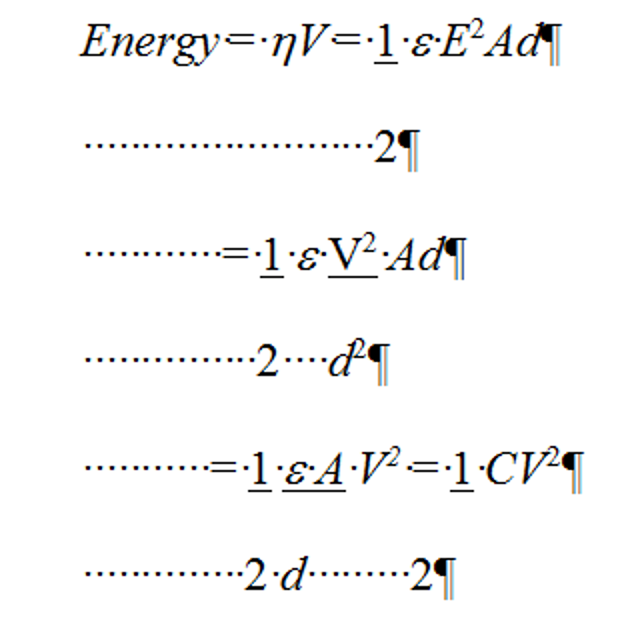 |
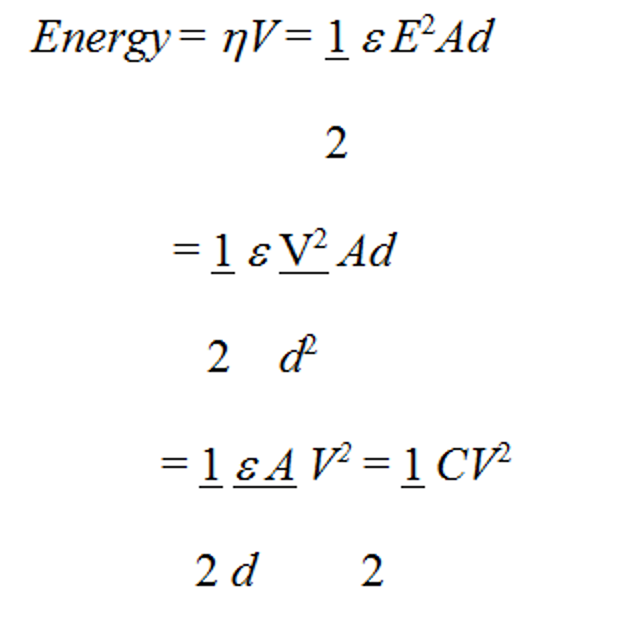 |
This is an excellent example of the value of keeping nonprinting characters visible! The equation on the right looks a little wonky, but it’s hard to see exactly why. On the left, the visible nonprinting characters tell us both that this equation was typed as plain text, not inserted using an equation editor, and that the author has chosen to live dangerously by using spaces for alignment.
We encountered the original equation toward the end of a long article. What would happen if you didn’t notice it until after you ran eXtyles Cleanup, ran a cleanup macro on the file, or did a find-and-replace to eliminate multiple spaces?
If you guessed “it wouldn’t be pretty,” you’re right:
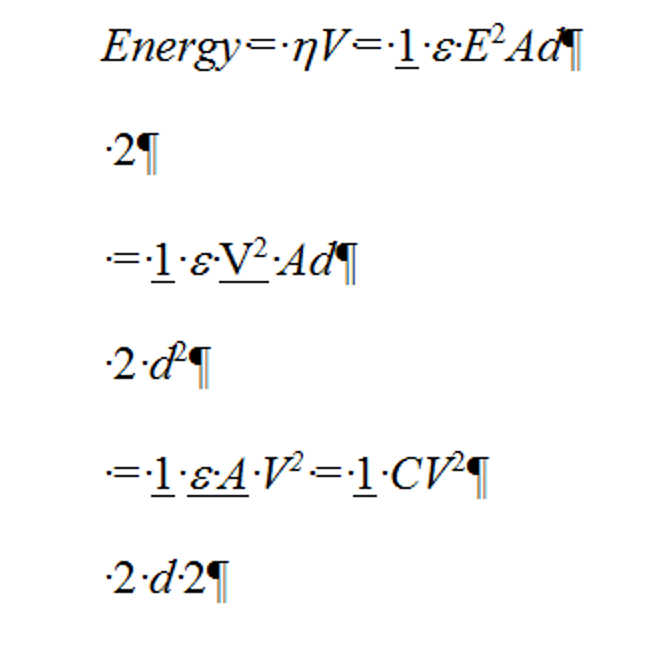 |
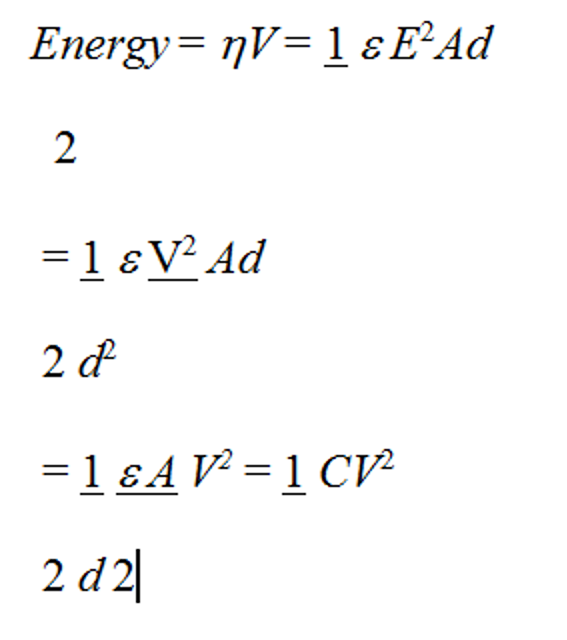 |
There’s some possibility you might still be able to reconstruct the correct equation, but it won’t be easy!
→ Tip: To prevent eXtyles Cleanup from creating this kind of problem, you should (a) always do a thorough pre-Activation check, including identifying elements with unusual formatting; and (b) apply a different font to any such elements you find, then exclude that font from Remove White Space processing when you run eXtyles Cleanup.
What should this author have done instead? Word users have two good options: Use Word’s built-in Equation Builder tool, or use MathType.
| Equation Builder: | MathType: |
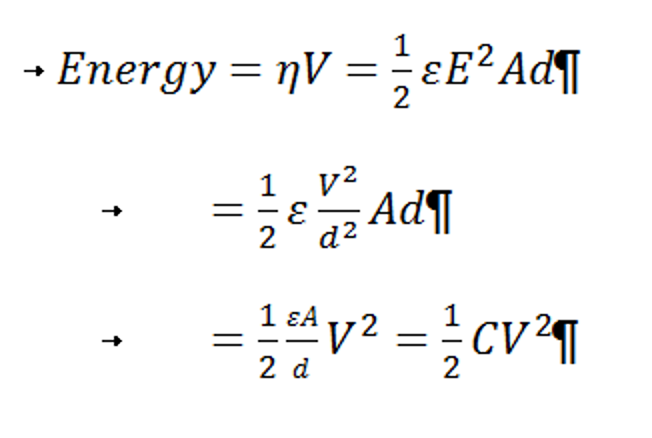 |
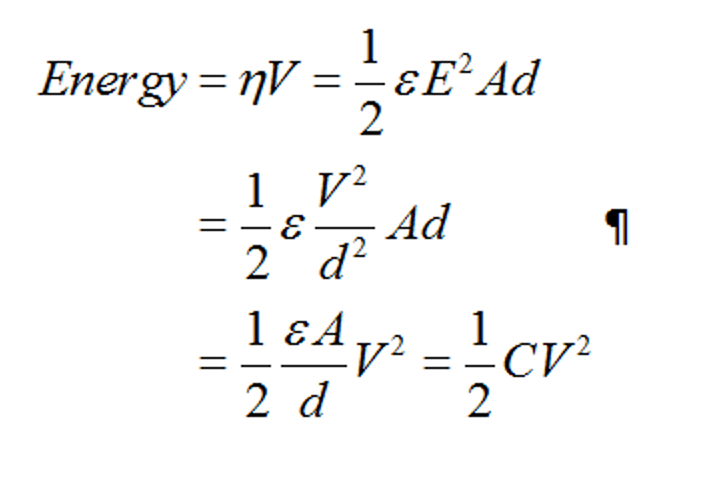 |
Note that a multi-line equation like this one is rendered as 3 separate display equations in Equation Builder (left), and as a single multi-line display equation in MathType (right).
If your workflow requires MathType rather than Equation Builder, you can require your authors to use it, but you don’t have to: using MathType, you can convert OMML (Equation Builder) equations to MathType format, so your authors can use whichever equation editor is more comfortable for them.
→ For more fun with Word, math, and JATS XML, check out Wrangling Math from Microsoft Word into JATS XML Workflows!
Have an intractable Word problem you’d love to solve? Have a clever tip to share? Send it to us at [email protected]
