What’s new at Inera and around the industry
July 2017 Newsletter
eXtyles, Edifix, and industry updates from Inera.
XUG 2017 is on the way!
► XUG 2017 is coming on November 2–3! Watch the August newsletter for the preliminary meeting agenda.
► Themed breakout table discussions were a hit at XUG 2016, so we’re bringing them back! Click here to vote on our suggested topics and propose your own!
► Friday will feature an Inera-taught course to help you expand your eXtyles expertise and workshops from our friends at Mulberry Technologies.
► Rooms at the Sheraton Commander are going fast, so make your travel plans early and stay tuned for registration information and the full XUG 2017 agenda!
Find Inera at upcoming conferences
► Balisage: The Markup Conference 2017
Rockville, MD, 31 July–4 August
On July 31, Inera’s Caitlin Gebhard will present “Automated Up-Translation: Addressing the Tipping Points” at the Balisage Symposium on Up-Translation and Up-Transformation: Tasks, Challenges, and Solutions. Bruce Rosenblum will also attend the symposium on July 31st.
► International Congress on Peer Review and Scientific Publication 2017
Chicago, IL, 10–12 September
Inera’s Elizabeth Blake will be exhibiting at this meeting, at which peer-reviewed research is presented on all aspects of the scientific publication process.
► Frankfurt Book Fair 2017
Frankfurt, Germany, 11–15 October
Inera’s Bruce Rosenblum and Robin Dunford will be attending the Book Fair this year—stop by stand N84 in Hall 4.2 to say hello!
Attending one of these events? We’d love to see you! Please contact us if you’d like to schedule a meeting.
Spring conference highlights
► SSP 2017: Need to explain the importance of DOI, ORCID, and other persistent identifiers (PIDs)? From the 2017 SSP meeting in Boston, hat tip to Liz Krznarich (@lizjkrz) of ORCID for our new favorite metaphor: the spectacular cake that you will never make again because the recipe URL you bookmarked has disappeared. Assigning PIDs to content (e.g., DOI) and people (e.g., ORCID), and using those PIDs and PID links consistently, ensures that they can always be found. If only there were a PID for recipes!
Slides from Inera’s session co-presented with Typefi, “Find Your Path: The Four Roads to XML,” are now online!
► CSE 2017: Session summaries and slides are now available, including the CSE 2017 edition of Elizabeth Blake’s popular Word Tips for Editors and Bruce Rosenblum’s Getting to JATS and BITS!
► Associação Brasileira de Editores Científicos (ABEC 2017): Over 300 people attended this annual event focusing on STM publishing issues unique to Brazil. One feature of the conference is the Course for Scientific Editors, where Inera’s Bruce Rosenblum gave a talk on JATS, XML, and Related Publishing Standards. Interested? Check out this video from the conference, including Bruce’s talk!
► SSP Brazil Regional Event: Titled International Experiences in Managing High-Impact Journals, this first SSP Regional Event outside North America attracted attendees interested in making connections and discussing ways to raise the international profiles of their journals. Inera’s Bruce Rosenblum presented a talk on how publishers can build an integrated XML workflow.
► AAUP 2017: As the editorial component of the panel “Why Markup Matters,” Inera’s Sylvia Izzo Hunter presented “Contextual Editing Using Markup,” a round-up of tips and tricks for using Word styles (and eXtyles) to make editors’ lives easier.
MEDLINE’s citation data policy is changing!
The National Library of Medicine recently announced that from 1 July 2017, publishers will be responsible for submitting XML citation data; MEDLINE will no longer create XML citation data via scanning and OCR.
And speaking of NLM …
Who was Nicolas Flamel, really? How is the Internet like a Pensieve?
As the reading world celebrates the 20th anniversary of Harry Potter and the Philosopher’s Stone, the National Library of Medicine answers these and other questions at the intersection of magic and the sciences in a special exhibition titled Harry Potter’s World: Renaissance Science, Magic, and Medicine. Check out these fascinating interviews with NLM historians Elizabeth Bland and Stephen J. Greenberg to learn more about the historical documents, people, and events behind many of the details in the Harry Potter series!
eXtyles Support is here for you!
Have an eXtyles question? Need to refresh your memory? Check out our searchable eXtyles FAQ!
Word Tip: Comments from your keyboard
 Of course you know how to insert a Comment balloon from the Review tab, but did you know there’s a quicker way? Use the keyboard shortcut Ctrl-Alt-m to add a new Comment or reply to an existing Comment!
Of course you know how to insert a Comment balloon from the Review tab, but did you know there’s a quicker way? Use the keyboard shortcut Ctrl-Alt-m to add a new Comment or reply to an existing Comment!
Special bonus tip: Ctrl-Alt-m (or, on a Mac, Cmd-Alt-m) also adds a comment in Google Docs!
Inera presents … Epic Word Fails!
Here at Inera, we like to think we’ve seen all the ways Word and its users can fail one another—and then along comes another idiosyncratic Word file to prove us wrong. We thought you might enjoy hearing about some of these experiences (names changed to protect the guilty), spotted in the wild by Inera staff—and we hope you’ll contribute your own!
► THE FAIL: Most creative misuse of underlining
This article makes copious use of ≤, ≥, and ±. BUT WAIT! In fact, what we’ve got here is <, >, and + … underlined. It may look right, but if you’re visually or print impaired and using a screen reader, what you’ll hear is, for example, “start underline plus end underline”—which doesn’t convey the same information as “plus-minus”!
► THE FIX
While eXtyles Auto-Redact fixes this and many other author typographical errors for many of you, it’s also useful to know how to correct them (and others we haven’t thought of yet!) by hand.
All three of these characters (and MANY, MANY more) are of course available in Word’s Insert>Symbols menu. If you’re an eXtyles user, they’re also available from the eXtyles ribbon, via the Symbols menu on the far left:
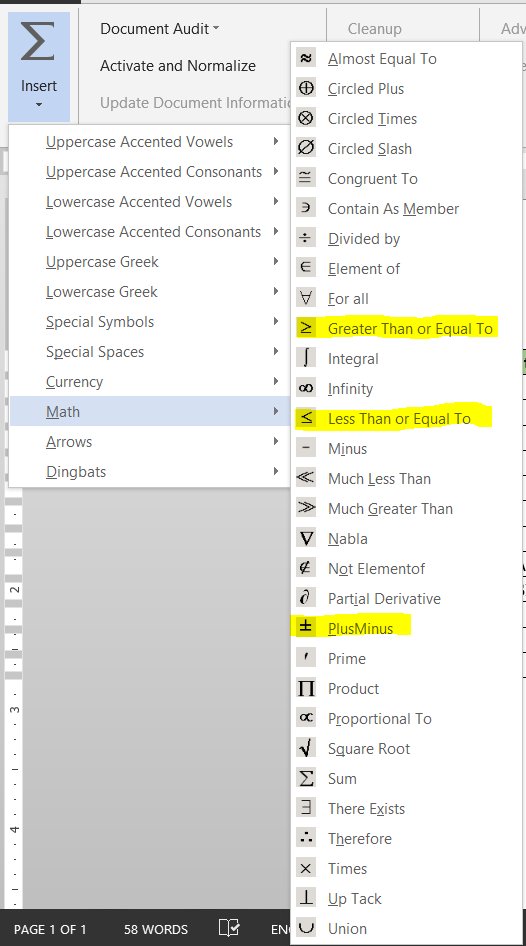
If you’re more of a keyboard shortcuts kind of person, though, Alt-x is your friend! Not only can Alt-x (toggle Unicode) tell you for sure whether you’re looking at a real ≤ (2264) or a fake one (<, or 003C ), it’s also a way to insert a Unicode entity without mousing or menus. Just type the Unicode value, select it, and Alt-x to get the glyph you need! To get you started, ≤ is 2264, ≥ is 2265, and ± is 00B1.
