What’s new at Inera and around the industry
April 2020 Newsletter
New eXtyles updates, new customers, and more in the April 2020 Newsletter!
Inera is #WorkingFromHome
We’re doing our part to flatten the curve by working from home and supporting our customers in doing the same. We want to express our appreciation for the crucial work that eXtyles and Edifix customers are doing right now: getting COVID-19 research peer reviewed, edited, and published at top speed, as well as maximizing the availability of those results to researchers and clinicians.
If your author/reader network includes non-medical professionals in the United States who may have PPE to spare, consider spreading the word about GetUsPPE.org, which is facilitating donations to frontline US health care workers. For real-time updates on the latest SARS-CoV-2 and COVID-19 research, bookmark the COVID-19 Scitrus portal.
The World Health Organization (WHO) is maintaining two COVID-19 databases:
- A database of more than 6700 articles (as of April 15) published in peer-reviewed journals related to COVID-19, including many from Chinese-language journals (with English-language titles provided) not typically indexed outside of China
- An international registry of clinical trials related to COVID-19
Both databases can be searched or downloaded in .csv format from the WHO website.
Customer news: Canadian Agency for Drugs and Technologies in Health
 A warm Inera welcome to new eXtyles customer CADTH!
A warm Inera welcome to new eXtyles customer CADTH!
The Canadian Agency for Drugs and Technologies in Health is an independent, not-for-profit organization responsible for providing Canada’s health care decision-makers with objective evidence to help make informed decisions about the optimal use of drugs and medical devices in the Canadian health care system.
In the <News/>
On the Inera blog, we take a close look at Metadata 2020 and give you a quick overview of Microsoft’s new names for the Office suite.
What’s new in eXtyles?
New feature spotlight: “De-table” non-table content in eXtyles Cleanup!
Sometimes as you work with author-supplied Word documents, you’ll run into situations where authors have unnecessarily used tables to “lay out” content in Word. Authors do this for all kinds of reasons—for example, to create white space between an equation and its number, to align figures or multiple parts of a single figure, or to align or sort reference lists.
eXtyles builds starting with 4469 include a new set of “de-tabling” options in the Cleanup dialog to fix all these issues in one pass!
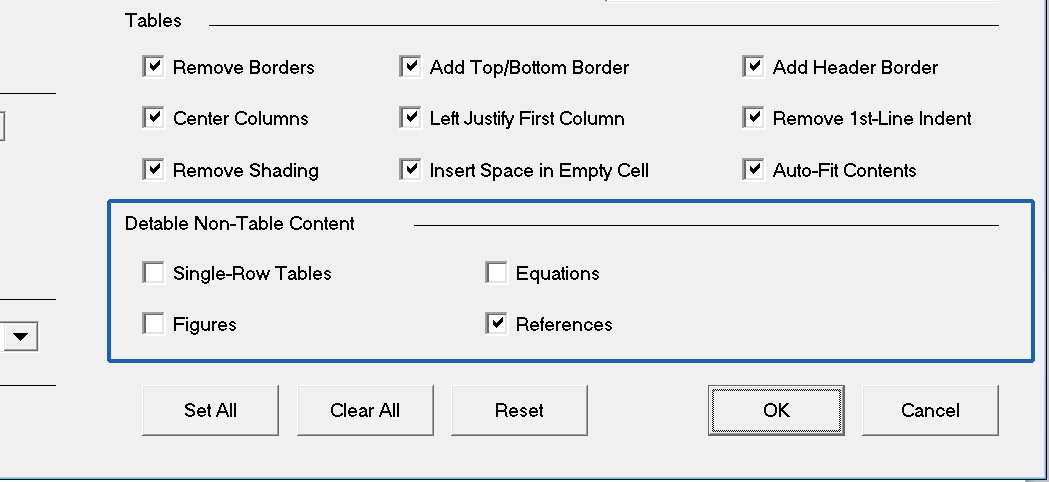
Get all the details on the Inera blog.
Font update: All Unicode all the time
We’re changing the default eXtyles font model! Instead of rendering special characters in specific fonts, eXtyles will now default to using Unicode characters in the current paragraph font for all special characters. For example, instead of using Symbol font for Greek letters within a Times New Roman paragraph, eXtyles will use Unicode for those letters, and render them in Times New Roman. These two font models have coexisted in eXtyles for over a decade, but it’s time for us to leave the earlier font model behind.
This change will not affect customers who use custom fonts to support characters not available in Unicode. If your workflow still requires that certain Unicode characters be rendered in a specific font, please let us know, so that we can turn off this feature in your eXtyles build!
What’s new with Edifix?
 Since Edifix launched in 2014, we’ve been looking at usage and listening to our customers. One thing we’ve learned is that there’s a need for a monthly subscription that offers a bigger reference allowance than our Monthly Plus subscription, at a lower reference volume and price than our original Monthly Premium level.
Since Edifix launched in 2014, we’ve been looking at usage and listening to our customers. One thing we’ve learned is that there’s a need for a monthly subscription that offers a bigger reference allowance than our Monthly Plus subscription, at a lower reference volume and price than our original Monthly Premium level.
So starting this month, we’ve adjusted both the reference allowance and the subscription price for Monthly Premium to take this into account—from 2,500 to 1,000 references and from $299.95 to $119.95 per month. Check out our pricing page for all the details, or contact us at [email protected]!
2020 spring conference update
Inera planned to attend the following industry conferences and events this spring that have now been postponed or cancelled. Please watch our social media and our Events page for up-to-date info on new dates and virtual events!
- JATS-Con 2020
- CSE 2020 Annual Meeting
- SSP 2020 Annual Meeting
- Atypon Engage User Meeting
- EMUG Boston 2020
If you were planning to meet with us at one of the events above, please contact us to set up a phone call or online meeting instead.
Working with Word
Word Tip: Copying & moving without overwriting Clipboard contents
There are two standard ways to copy a chunk of text and paste it somewhere else: the Copy and Paste buttons on the Home ribbon, and the keystrokes Ctrl-C and Ctrl-V. When you use the Copy function, the copied text is stored in the Clipboard, where it stays until you cut or copy something new.
Most of the time, that’s fine! But if you need the current contents of the Clipboard to stay put when you copy something new, here’s how you do it:
- Highlight the text you want to copy.
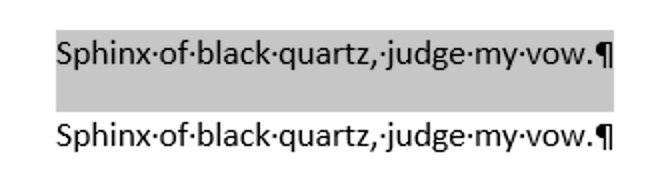
- Press Shift+F2 (or, if your keyboard requires it, Shift+fn+F2). You should now see the message Copy to where? appear in the status bar below your Word document.
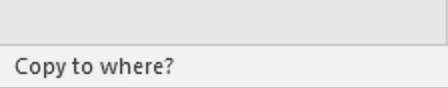
- Move your cursor to the point where you want to paste the copied text (or click in that spot).
- Press Enter.
To move the text instead of copying and pasting it—the equivalent of cutting and pasting the selected text, or dragging and dropping it—press F2 (or fn+F2) in step 2 instead of Shift+F2.
Need some even more sophisticated copy & paste options? Check out Word Tip: Spike!
Have an intractable Word problem you’d love to solve? Have a clever tip to share? Send it to us at [email protected]!
