Inera provides user training for every new eXtyles customer, either in person or online. Wondering what that training is all about? Read on!
How we train
eXtyles User Training is a practical and hands-on course that covers all aspects of the eXtyles feature set. User training is conducted with a classroom introduction followed by an interactive hands-on session. As many people at the customer organization as would like to attend are invited to the lecture-style overview; for the hands-on session, generally one trainer is assigned to no more than six trainees, and we provide multiple trainers for larger groups. This allows us to give new users more one-on-one time during on-site training, and to use Q&A time more effectively. Our online eXtyles User Documentation is available to all participants during training and provides a comprehensive overview of each eXtyles feature. We also provide personalized online documentation for highly customized configurations of eXtyles.
Our on-site user training is typically spread over two days, to allow lots of time for hands-on work and workflow discussions. During training we work with real documents provided by the customer, and users work with eXtyles on their own computers, so that the training experience mirrors real working conditions as much as possible.
Why XML? Why eXtyles?
Because many of our customers are implementing eXtyles as part of an XML-based workflow, we start with a general introduction to XML—what it is, how it works, and why it’s useful—and a more specific overview of why the organization has chosen to make this workflow change and what the benefits will be.
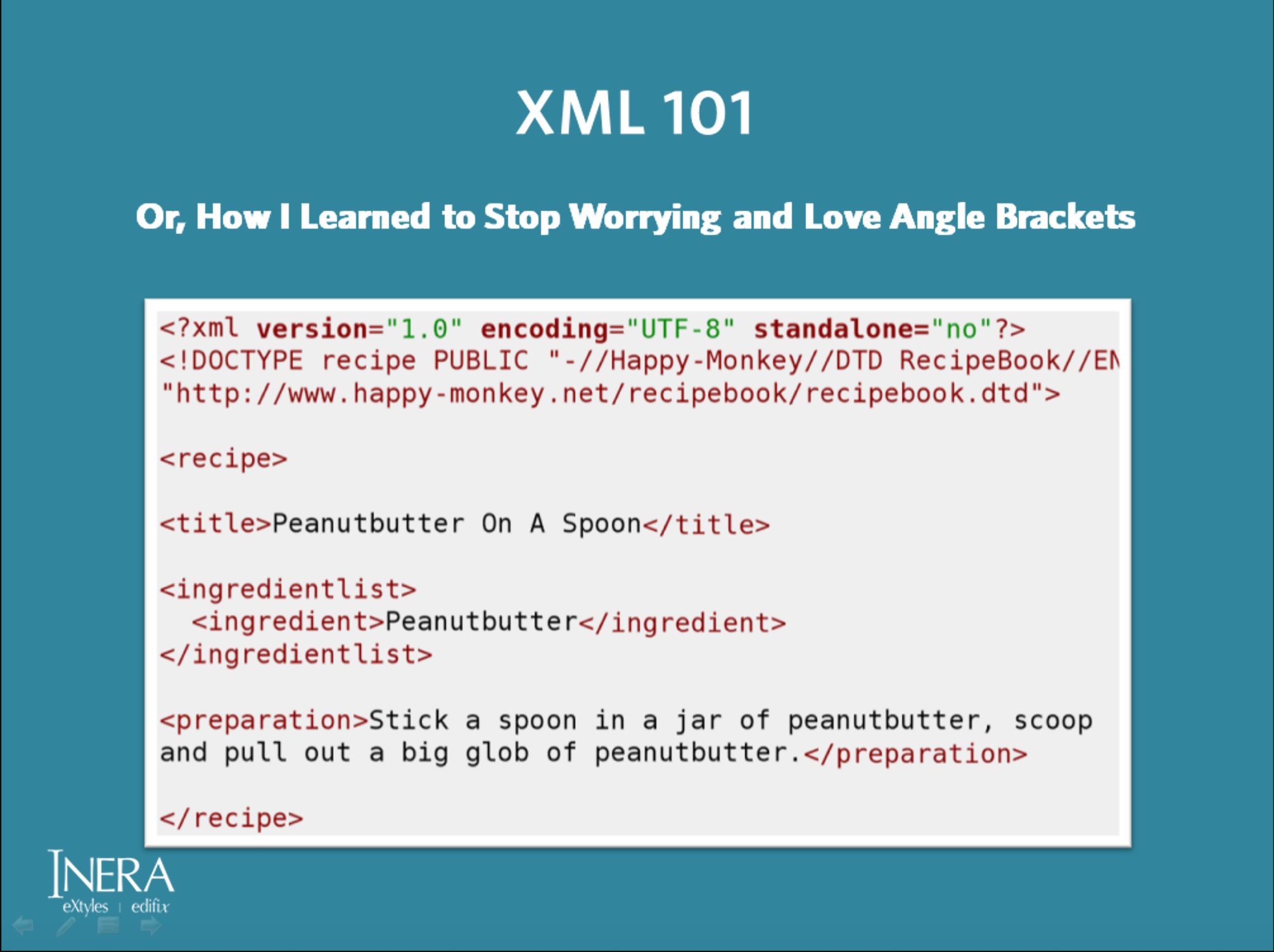
At this stage new eXtyles users also get a general sense of how eXtyles fits into the picture: in relation to XML, in relation to their organization’s publishing workflow, and in relation to their own editorial and/or production work.
Getting down to business
Once everyone’s clear on the what, where, when, and why of eXtyles at their organization, it’s time to dig into the how! At this point, we take our time going through the sequence of eXtyles functions specific to the organization’s workflow and eXtyles configuration, using real files provided to Inera during the eXtyles setup phase.
In advance of a User Training session, our trainers do their homework: getting to know the details of the new customer’s publishing program, planned and existing workflows, and eXtyles configuration; assembling both typical and especially tricky customer files for demonstration and hands-on practice; and organizing everything for quick and easy access during training. We want every new user to get the best possible start on using their eXtyles!
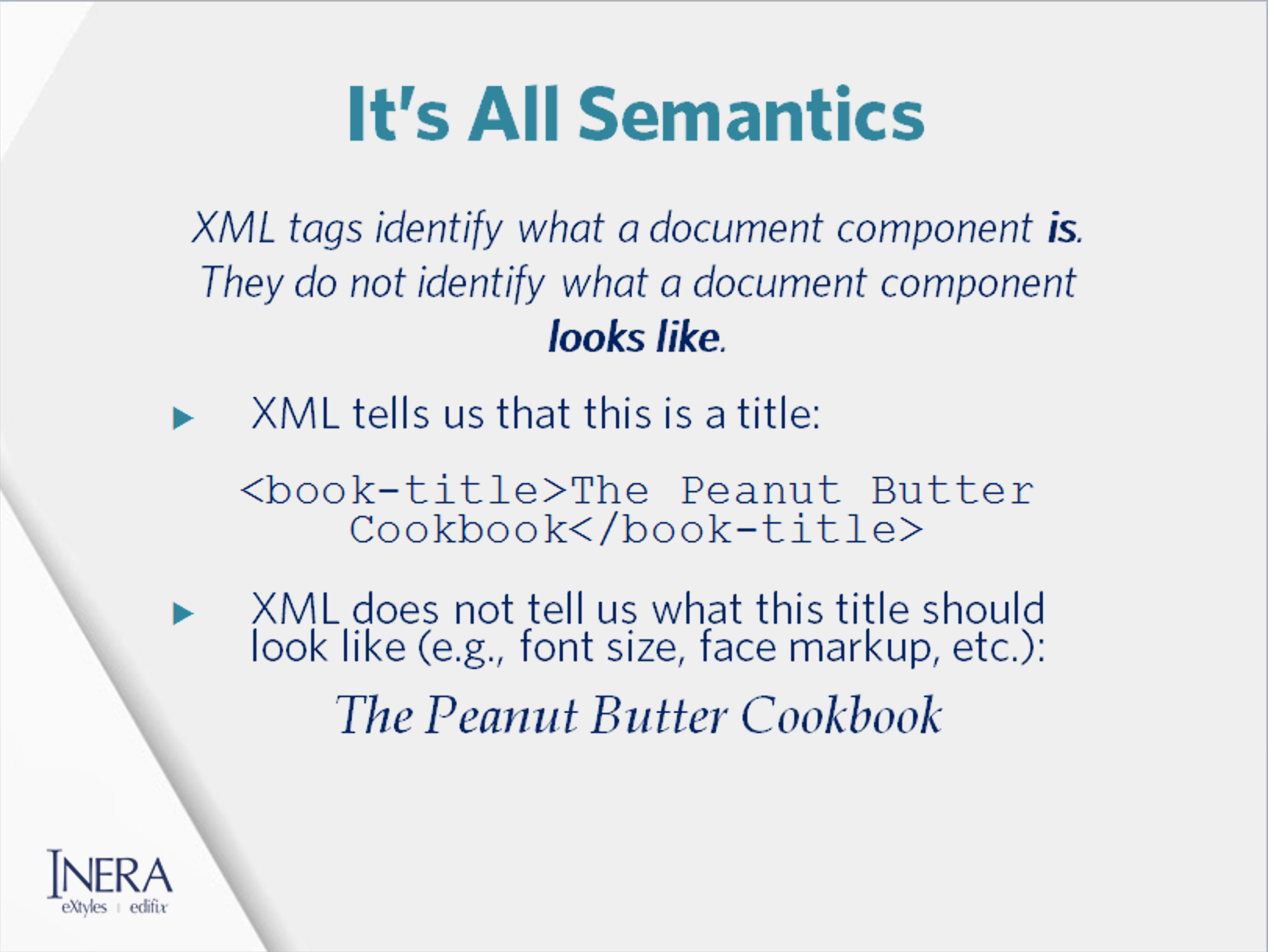
Questions are encouraged throughout the presentation—in our experience, the most effective training is flexible, interactive, and lively.
All hands on deck
Our favorite part of training is setting new users loose to try out their eXtyles implementation for themselves! We encourage users to work in pairs, share knowledge, and problem-solve together as they get used to the eXtyles environment. At the same time, our trainers stay close and available to answer questions, troubleshoot, and point users to helpful resources.
By the end of User Training, new eXtyles users should be familiar with the features and functions of eXtyles, getting comfortable with how their implementation works, and aware of how and where to look for documentation and help. As they start to integrate eXtyles into their daily work, our Support and Configuration teams are on hand to help resolve issues and provide configuration adjustments.
Moving forward
Our Support resources—including user guides, FAQs, and live online and phone support—help new users make the transition from learners to confident eXtyles experts. We can arrange online refresher training, training on specific features, or additional training for newer staff. And each new build customers receive includes release notes outlining new features and improvements included in the build.
In addition, we encourage all eXtyles users to attend our annual eXtyles User Group meeting (XUG), held in the Boston area, to meet and learn from other Inera customers, get the first look at new and upcoming features and solutions, and get to know our team in person.