What’s new at Inera and around the industry
September 2019 Newsletter
Fall is in the air in our September 2019 newsletter!
Counting down to #XUGXV
Registration for the 15th annual eXtyles User Group Meeting is now open! Join us at
the Revere Hotel in Boston on November 7 for
- The first look at new and exciting eXtyles developments
- Approaching 20 years of eXtyles: a customer panel discussion on the past, present, and future of their eXtyles workflows
- Concurrent sessions for journals and complex content such as books, reports, and standards
- Round-table workflow discussions and plenty of networking opportunities
- … and more!
Guest speaker spotlight: Madeleine Rothberg of WGBH Boston will share her expertise in accessible media and publishing.
Why should you come to XUG? We’re glad you asked!
►► Book your hotel room by October 16 to take advantage of our special XUG rate. Rooms are going fast—we’ve expanded our room block for November 7, but only a few are left, so don’t wait!
►► We love our city, and we hope you will too! Check out our favorite spots.
Edifix news
The Edifix reference style list is growing! In the past month we’ve added the editorial styles used by The Lancet and the Institute of Electrical and Electronics Engineers (IEEE).
News from the XML universe
Element indexes for JATS & BITS
Now available from NCBI: The NLM/JATS element index and the BITS element index! An element index shows every element in a DTD’s tag set, the content model for that element, and its associated attributes for each version of the DTD. As well as showing how elements and their attributes have changed over time, the element index is a quick and easy way to learn how and where any element can be used.
If you have comments or feedback about either index, NCBI would like to hear from you!
MathML & Chromium
In August 2018, NISO received a grant to support MathML developments in Chromium, the open-source project behind Google Chrome (and, as we recently learned, future versions of Microsoft Edge). A year into this project, there’s lots of great progress to report! Read all about it in this NISO update.
In the <News/>
If you enjoyed Part 1 of our Better Living through Microsoft Word Tables blog series, you won’t want to miss Parts 2 and 3! Part 2 tackles the ins and outs of merging, splitting, drawing, and erasing, as well as how Excel can help you tame your Word tables; in Part 3, you’ll learn the secrets of untangling nested tables, decimal-aligning columns of data, and best practices for header rows.
Also on the blog this month: If you’re on the fence about attending XUG, here’s why we think you should come!
Update: PubMed Labs
PubMed is moving to the cloud! PubMed Labs will become the new PubMed in January 2020, while the current PubMed will be archived and remain accessible for several more months. The stakeholder interviews and usability testing that have informed the development of PubMed Labs so far are ongoing, and users are encouraged to try out the site and provide feedback.
Highlights include
- New navigation features, such as the ability to go directly from one article to the previous or next article in a search and to jump between sections
of an article - New search features, such as a graphic date-search interface, snippet views, and improved filtering
- A direct link from the homepage to Advanced Search
For all the details, watch the recorded webinar!
Find Inera at upcoming conferences
 ► Frankfurt Book Fair
► Frankfurt Book Fair
Frankfurt, Germany, October 16–18
Find Elizabeth Blake and Robin Dunford at Booth N94 in Hall 4.2!
Inera and Atypon presentations to watch for in Hall 4.2: “Single-Source Publishing: from Word to XML and Beyond” (Wednesday, October 16, 1:30pm, at the Academic and Business Information Stage); “How to Make Your Content a Valuable Part of Today’s New Learning Experiences” (Friday, October 18, 1:00pm, EDU Stage).
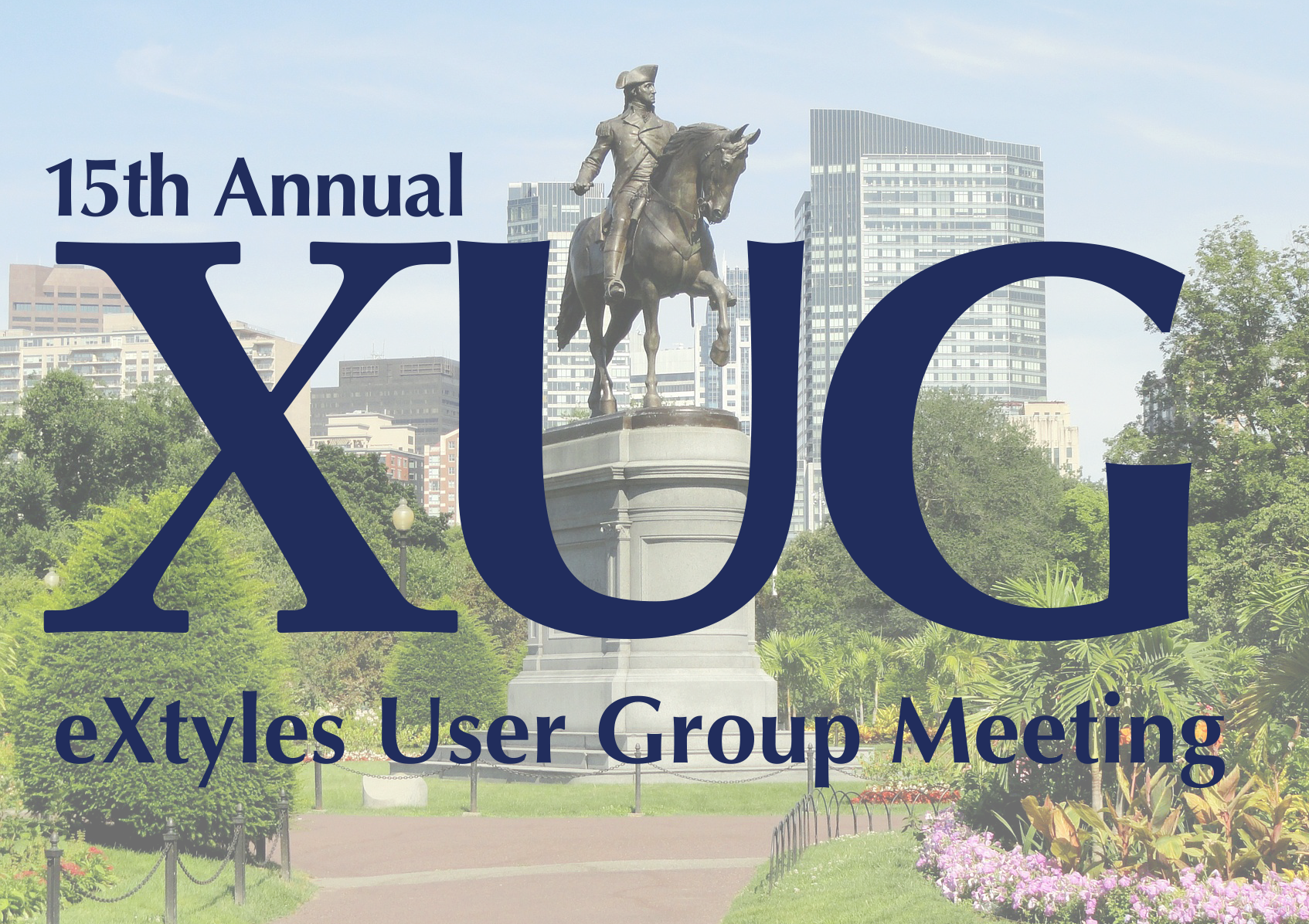 ► XUG 2019
► XUG 2019
Boston, MA, November 7
Join us for the 15th annual XUG at the Revere Hotel in downtown Boston.
Attending one of these events? We’d love to see you! Please contact us if you’d like to schedule a meeting.
Working with Word
Word Tip: The no-width optional break
Reduce/Reuse/Recycle, Boston/Chicago/Indianapolis, Superman/Catwoman/Spider-Man: Sometimes you just can’t avoid those inconveniently long text strings, so you need to allow them to break (but only where you say they should), even though Word wants to treat each one as a single extremely long word. The most effective way to do that is to use the no-width optional break. Here’s how:
- Put your cursor where you would want your “word” to break (in this case, immediately after the slash).
- Go to Insert > Symbol > Special Characters and choose No-Width Optional Break, second from the bottom of the
list. - Click Insert, then Close.
►► More options for the second step: To insert this character using the keyboard, type 200C, select, and use Alt-x to convert the Unicode entity reference to its corresponding glyph. If you’re using eXtyles, you can find it on the eXtyles Insert Symbols menu, under Special Spaces.
If you have nonprinting characters showing (which you should!), you’ll now see something like this:
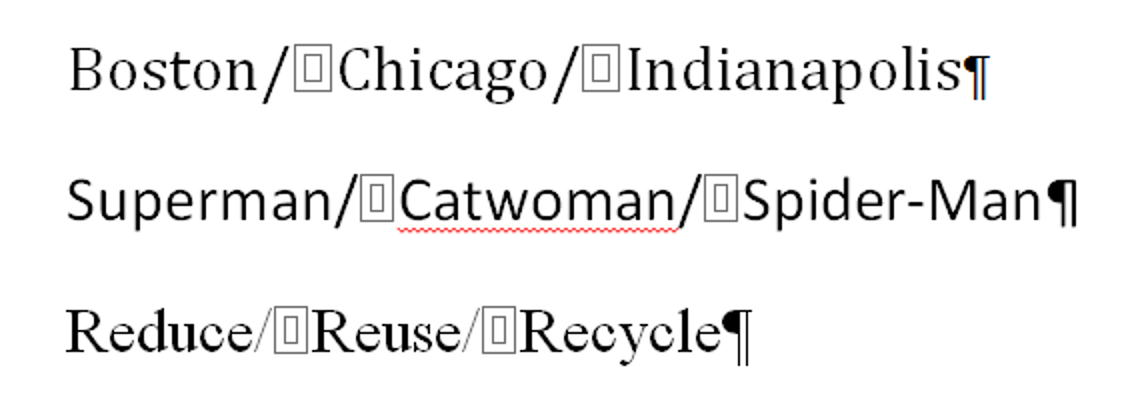
Turn off nonprinting characters for a second, though, and you’ll see that those really are zero-width breaks:

To demonstrate how this works, we’ll put all these text strings in the same paragraph, with some text around them. Without the zero-width optional breaks, we would get this:
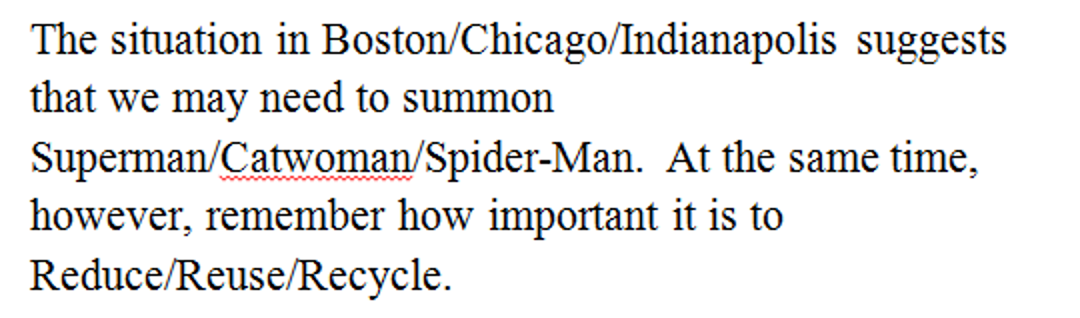
With them, we get this:
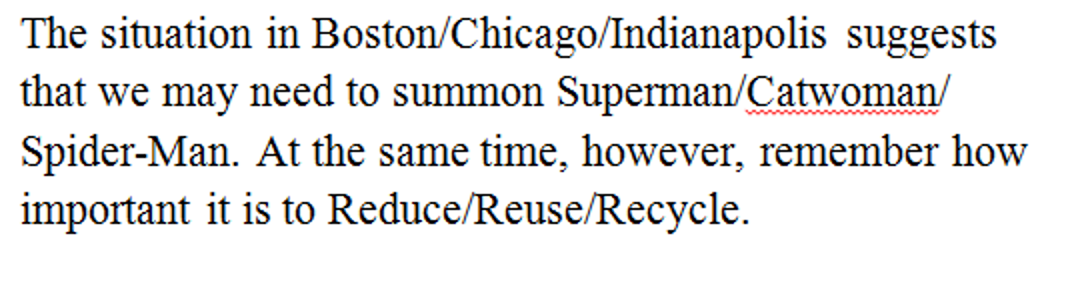
Which is a much better use of space!
Have an intractable Word problem you’d love to solve? Have a clever tip to share? Send it to us at [email protected]!
