We’re always looking for ways to make eXtyles functions more helpful! Here’s what’s new with eXtyles Cleanup …
When is a table not a table?
When you work with author-submitted Word documents on a regular basis, you’ll eventually see almost everything. One thing you’ve probably seen before is content that doesn’t belong in a Word table, but is in a Word table anyway! For example …
- The author has used table cells instead of a tab to create white space between an equation and its number:
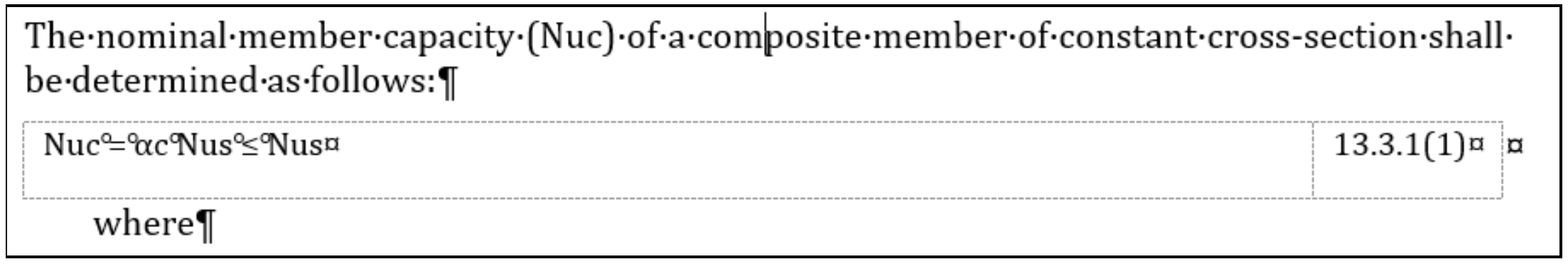
- The author has used table cells to align figures with their captions, or to arrange multiple panels of a figure:
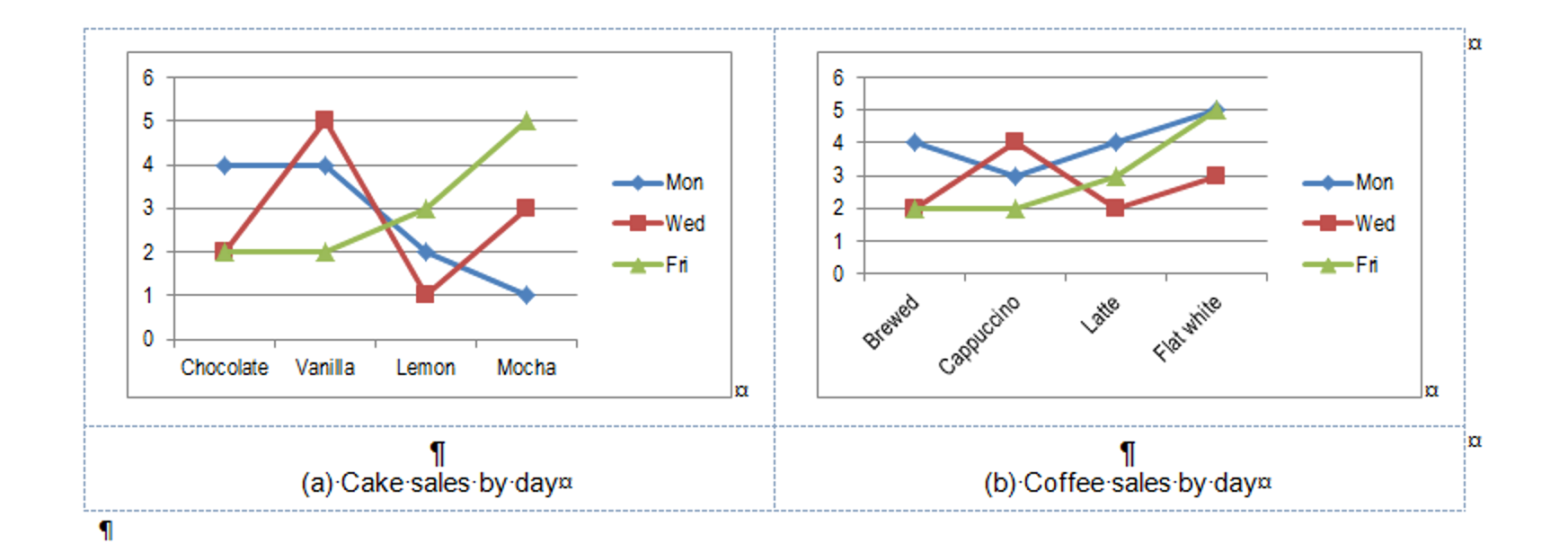
- The author has put their reference list in a table, perhaps to facilitate sorting, and then has left it that way!
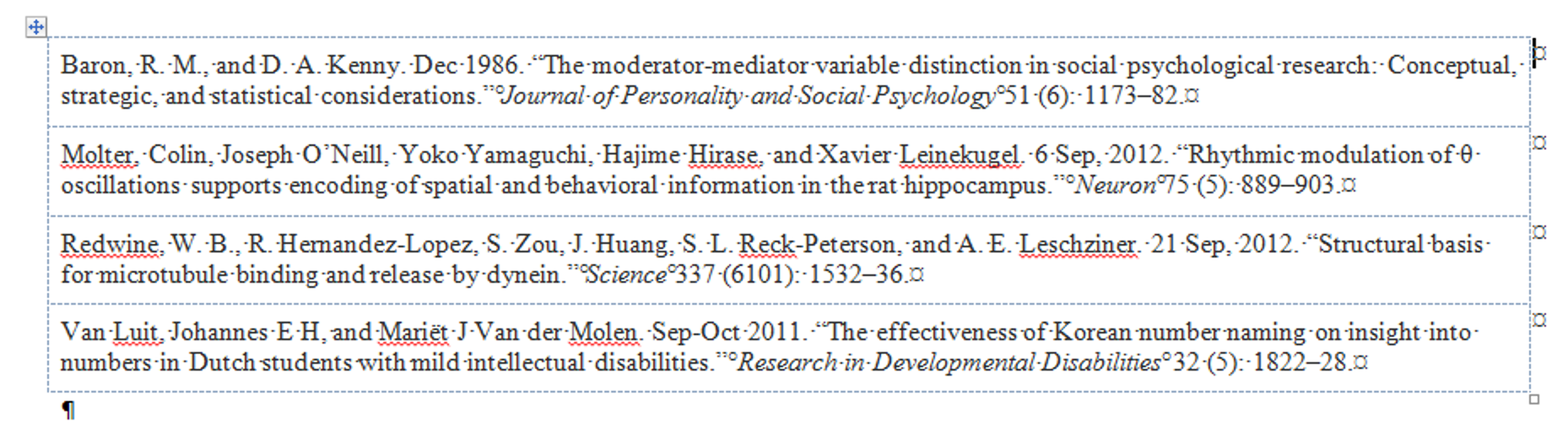
At some point during the editing process, you’re going to need to get this stuff out of those inappropriate tables, which can be a fiddly and time-consuming process.
Coming soon to your eXtyles ribbon …
We have great news for eXtyles users! In eXtyles builds from 4469 onwards (starting in March 2020), you’ll see a reorganized Cleanup dialog with new options to do just that—easily, quickly, and all at once.
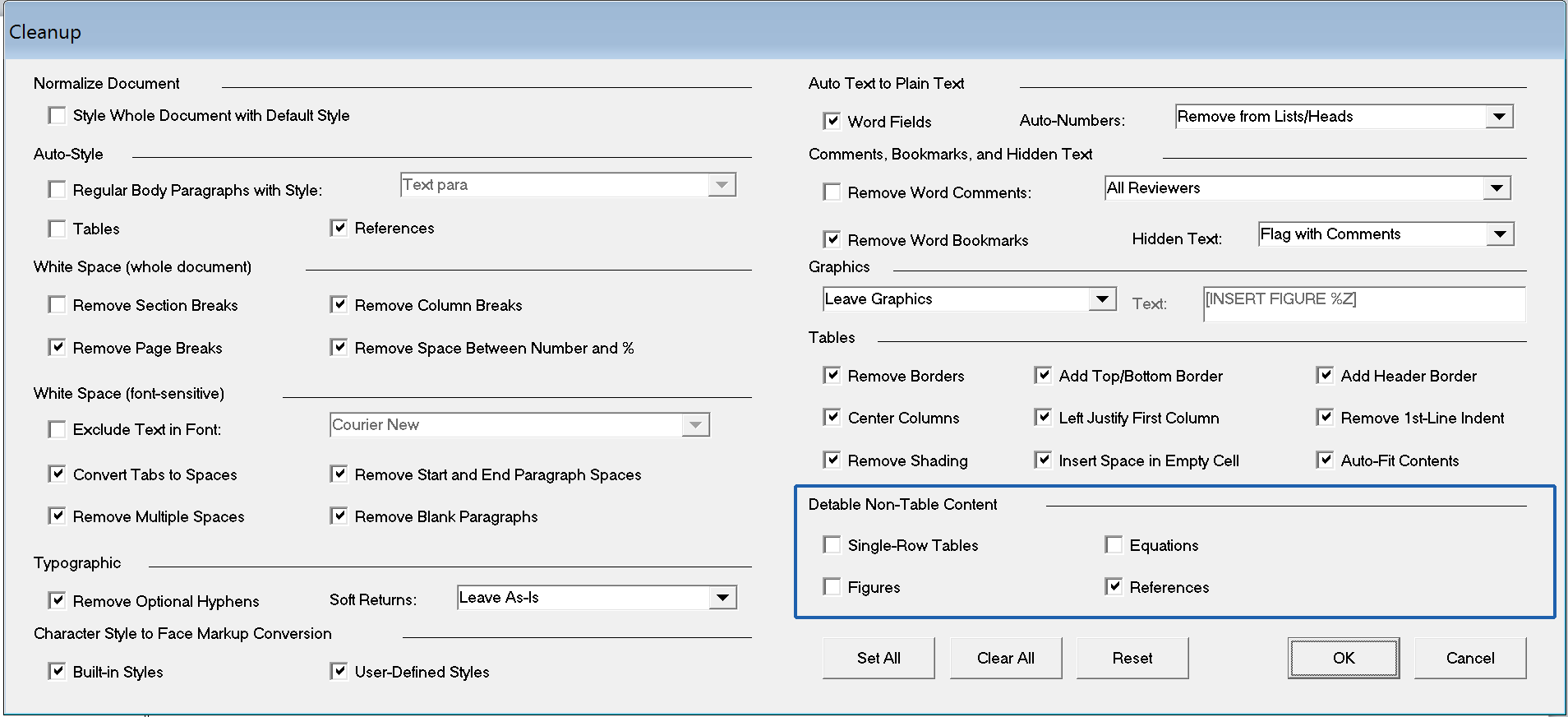
Let’s check out these new options:
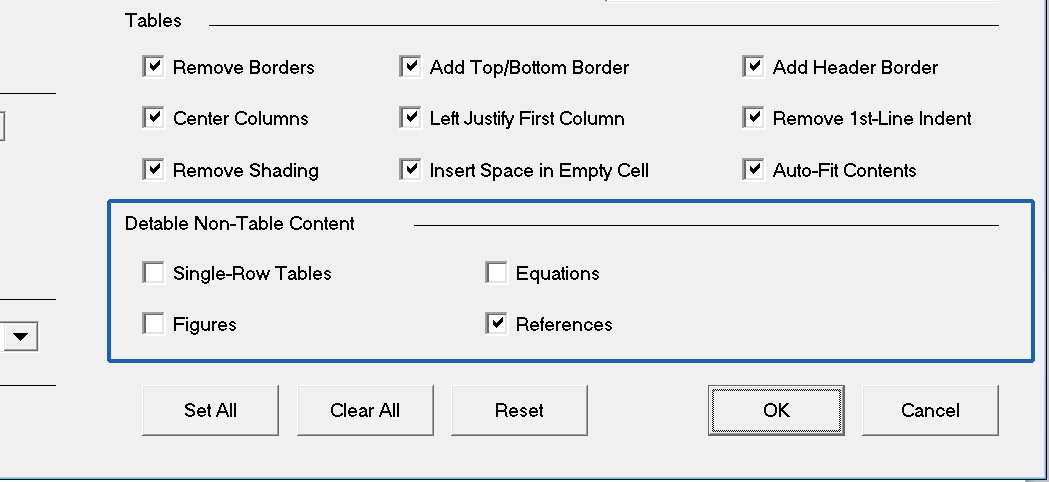
What Do These New Functions Do?
Under the heading Detable Non-Table Content, you have four checkboxes: Single-Row Tables, Equations, Figures, and References.
The Single-Row Tables option finds all tables that are just one row and converts them either to a single line of tab-separated text, if the content of the table looks like an equation, or to separate paragraphs.
The Equations option finds all tables, regardless of number of rows, that (a) have content in only two columns; (b) have an equation (an Equation 3.0, MathType, or Word Equation Builder object) in one cell; and (c) have an equation number in the other cell. (This option ignores empty cells.) These tables are then converted to tab-separated text.
The Figures option finds all tables that contain only (a) images, (b) figure captions (starting with “Figure”), or (c) panel captions or panel labels (starting with a label such as (a), (i), etc.). If the table contains more than one figure caption, then the text is separated as paragraph-separated text; otherwise, it’s converted to tab-separated text.
The References option finds any table that is (a) preceded by a reference list title and (b) contains no more than two columns of content, and converts it to paragraph- and tab-separated text. (That is, columns are separated by tabs; rows are separated by paragraph breaks.) This option is selected by default on the Cleanup dialog.